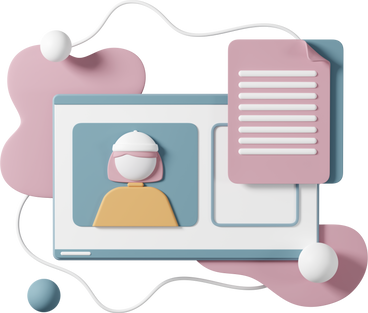
UX researcher, Persona Creation, Information architecture, Wireframing, Visual Design and Brand identity design.
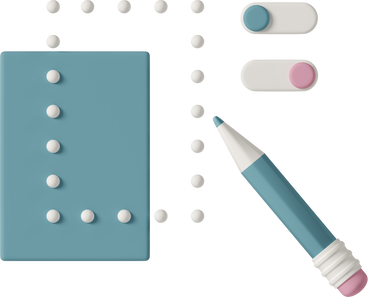
SketchApp, Invision, Mockups, Illustrator, Paper and pen.
For my user research, I began by conducting interviews with individuals who were affected by the 2018 flood and those who were part of my local community's volunteer team. My goal was to gain a better understanding of their problems from their own perspective, as they had firsthand experience with the flood victims. In addition to these interviews, I also read numerous articles from sources such as Google, as well as information provided by the National and State Disaster Management organizations. It sheds light on various aspects related to disasters, including
The types of disasters
Roles and responsibilities of individuals during an emergency
Typical process of a rescue or help operation, the necessary information required by rescue teams and those seeking help
Essential needs of individuals when they are in danger
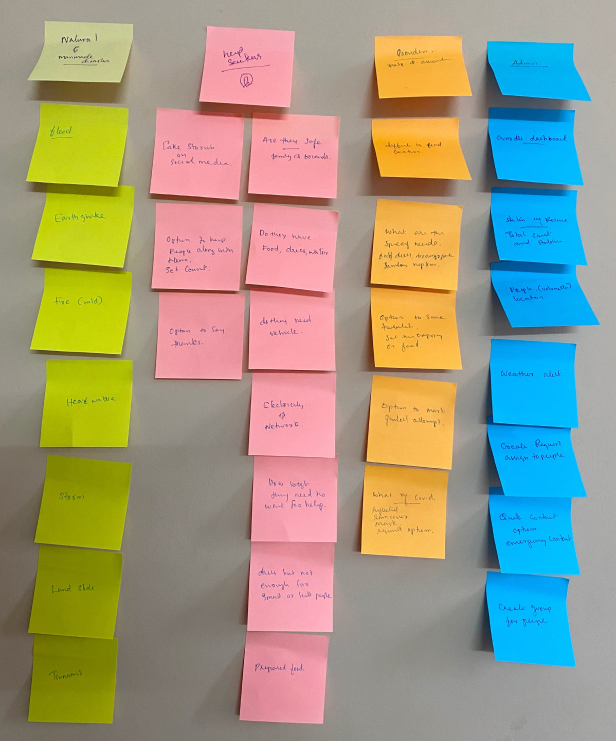
Disasters are events that significantly disrupt a community's functioning and exceed its capacity to cope with its own resources. These events can be caused by natural, man-made, and technological hazards, as well as various factors that affect a community's exposure and vulnerability.

Eg: Earthquakes, landslides, Tsunamis and Volcanic activity

Eg: Floods, limnic eruptions, and tsunamis are examples of hydrological disasters

Eg: Cyclonic Storms, Heat Waves, Wave surges, Hailstorms, Blizzards etc

Eg: Drastic fluctuations of climate states, extreme temperature Drought and wildfires
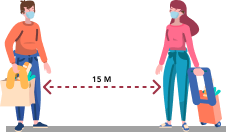
Eg: Disease, Epidemics and Insect/Animal plagues

Eg: Complex emergencies/conflicts, industrial & transport accidents

Prepare for emergencies by planning, training, and educating for unforeseen events.

Preventing future emergencies or reducing the probability of happening the same again.
Before event
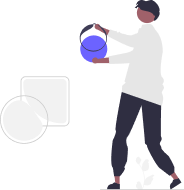
Responding safely to an emergency. Putting the preparation planning into action. Taking people to safe places and providing essentials

Actions were taken to return to a normal life after disaster
After event
For collecting informationfrom affected areas, creating reports etc. Eg: Microsoft Office, Google forms, Online notes
Data collected using pen and paper rather than electronic devices
Governments conduct disaster response training programs for students and volunteers, covering first aid, search and rescue, basic medical care, and communication skills.
In the aftermath of a disaster, power outages are common. Governments work to organize and prioritize power distribution to critical infrastructure such as hospitals, emergency services, and essential facilities.
Governments assess risks to identify disaster-prone areas and plan strategies to mitigate risks, establish evacuation routes, and enhance infrastructure resilience.
Governments use early warning systems to detect and forecast disasters. These systems provide advance notice to residents using various technologies such as sensors, satellites, and meteorological data. Timely warnings allow people to prepare and minimize the impact of the disaster.
The "Orange Book" may refer to a comprehensive guide outlining protocols and procedures for disaster management. This guide likely includes information on response strategies, coordination mechanisms, resource allocation, and communication plans during emergencies.
I spent some time on competitor analysis before designing HelpBuddy, as we didn't want to reinvent the wheel. While I saw some basic functionality in a few apps, they were all completely error-free. I also discovered that several apps exist to create alerts in times of disasters, but none of them entirely catered to the requirements of those who may be in need. Our goal with HelpBuddy was to develop a platform that would provide all the necessary services and resources to individuals in times of crisis, ensuring they receive the specific assistance they require.
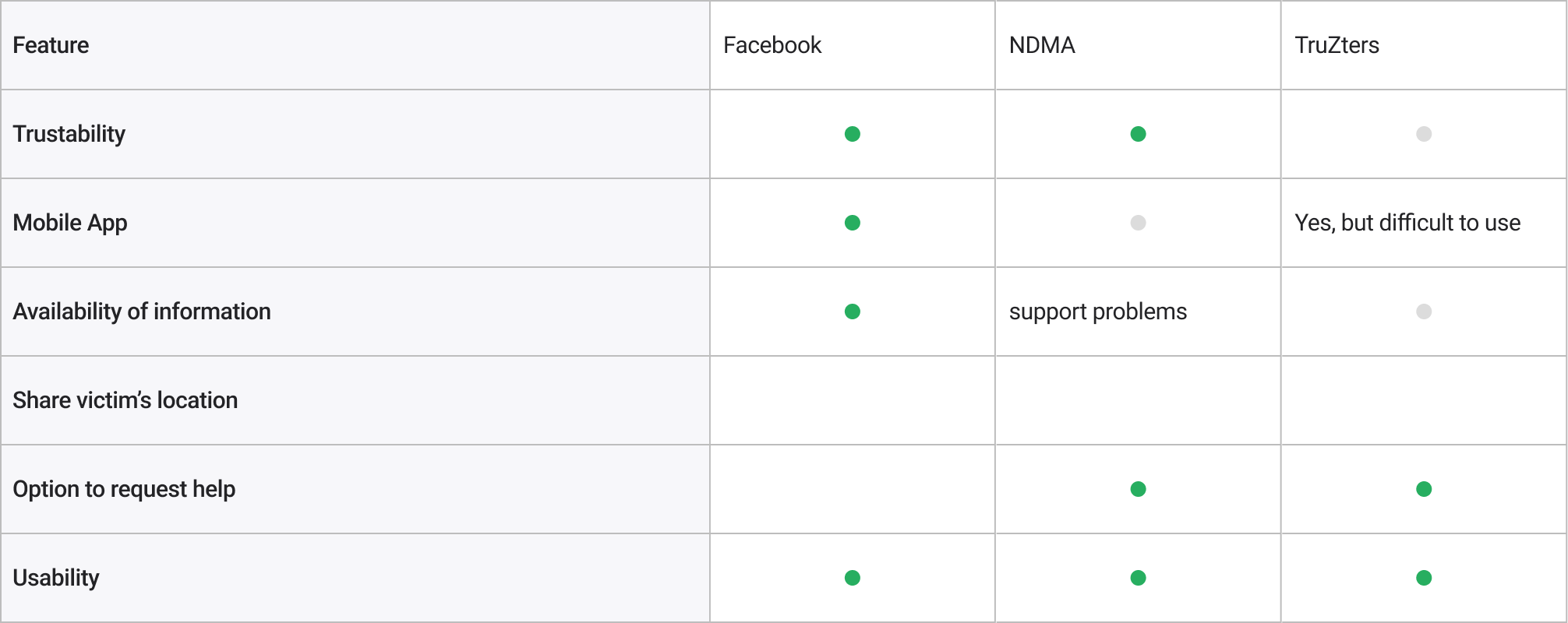
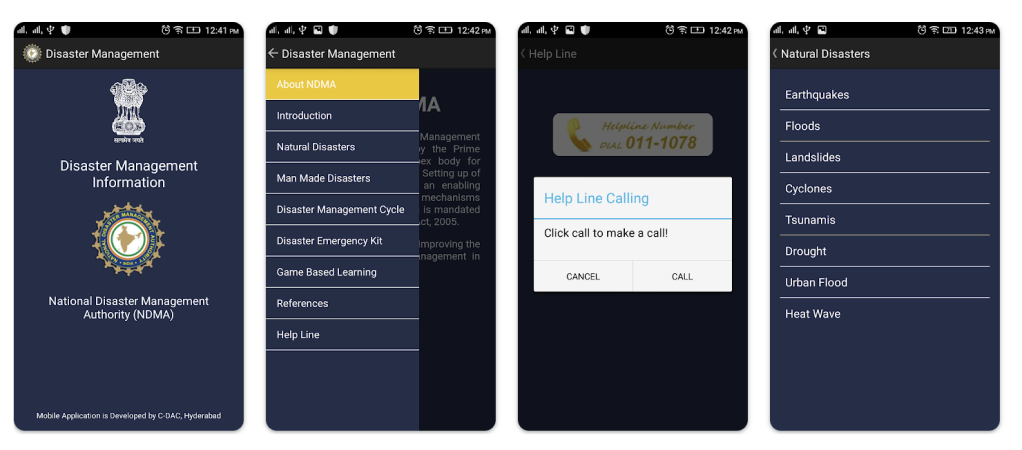
Disaster Management app by National Disaster Management Authority of India
It’s a seven-year-old app with no latest updates available for this one.
Complex UI and missing intuitive and Interactive elements
Accessibility issues on content and navigation
Missing information related to Disaster Management.
Not available or known for public
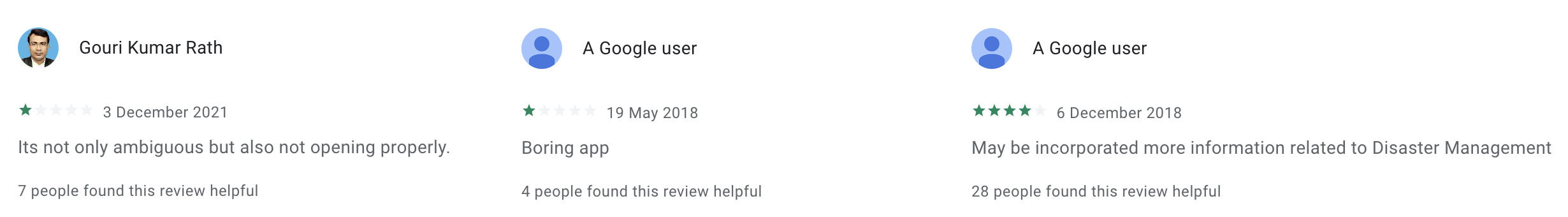

Age: 31
Occupation: Software Engineer
Location: Perambra, Kerala
Priorities: I wanted to share my location and my needs with the rescue team without creating a general alert option. Scarcity of Hygiene products where the primary problem. The teams kept bringing food items, but we were missing medicines and hygiene products. Also, I had a newborn baby, and nobody brought food for him.
I was the victim of 2018’s flood in Kerala, I experienced the struggle
Pain points: Complicated apps, no recommendation or information or notification regarding the expected weather condition. No option is available to create an alert specifically for a requirement.

Age: 39
Occupation: Head Of Design Fyers
Location: Bangalore, Kerala
Priorities: We need to locate the victim quickly. Sometimes we have to notify the other team members for help. Since most of the volunteers are from the local area, they need first aid and CPR knowledge. Sometimes it's challenging to find whether the food items are expired. We need to know the blood group of the people out there because sometimes it will help us in need.
I was part of the volunteers management team
Painpoints: We need a common channel for notifications. Fake stories flood through social media during a disaster situation. Proper netwroking among the volunteers to reduce the time and resourse wastage No proper informtion regarding the volunteership
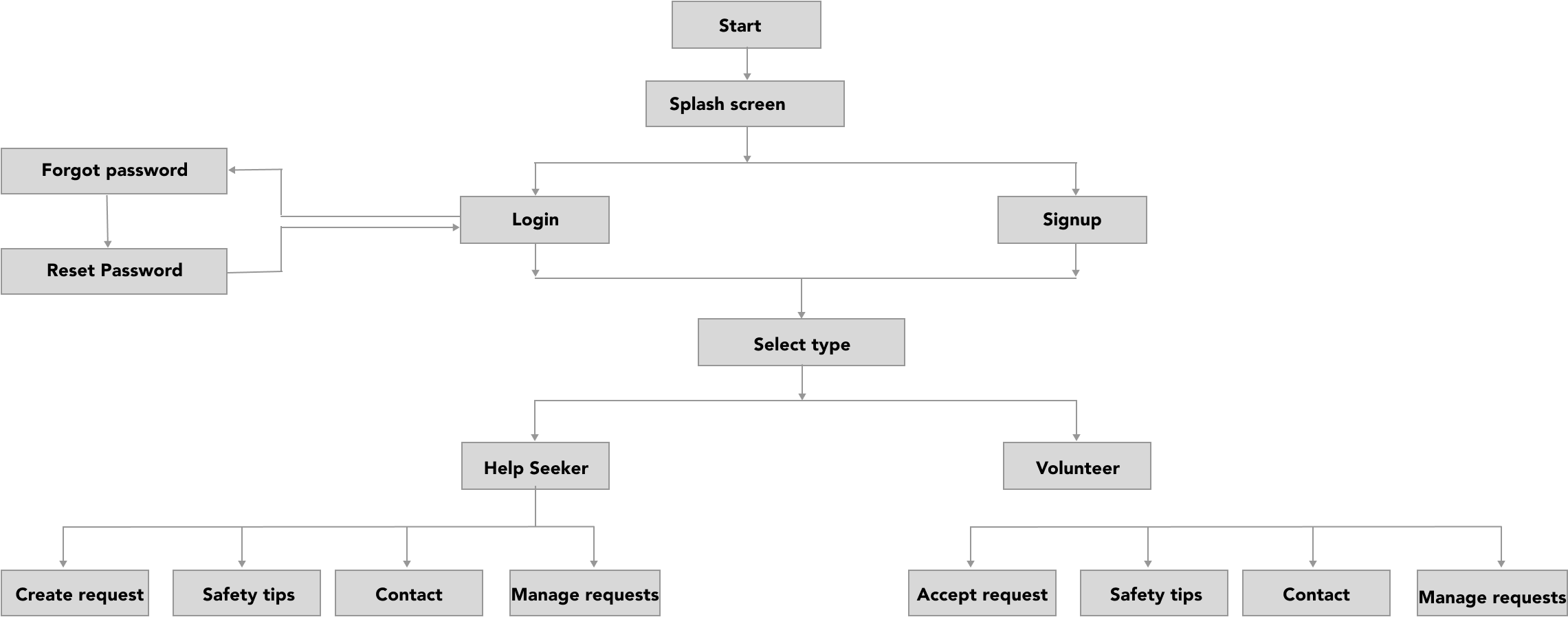
I sketched my rough ideas into low fidelity wireframes to visualize how they would be arranged as I create the user interface (UI).
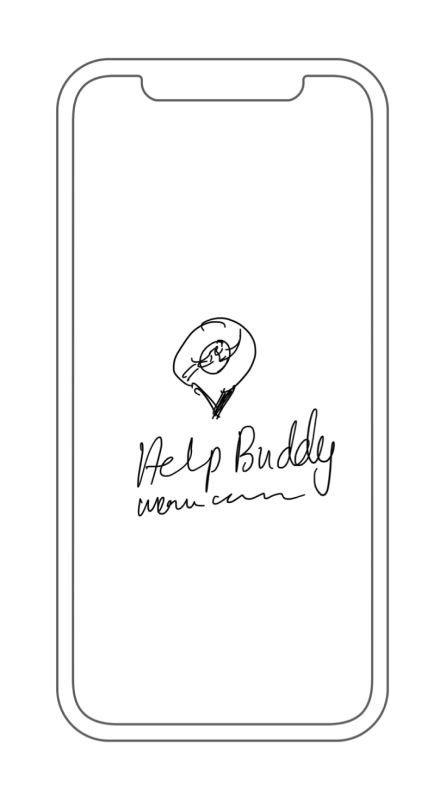
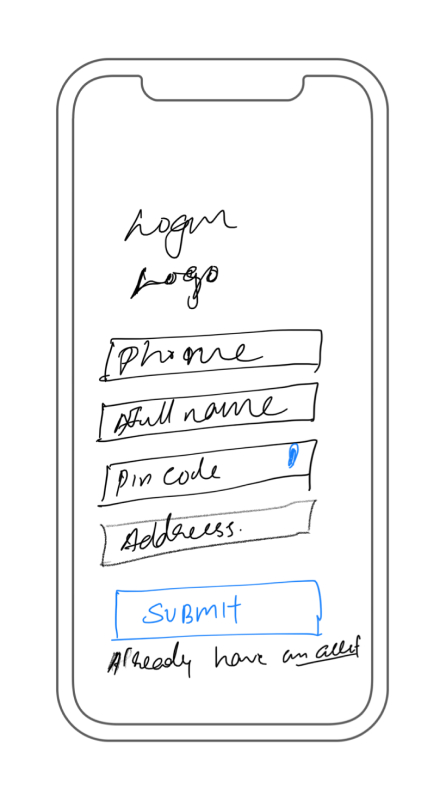
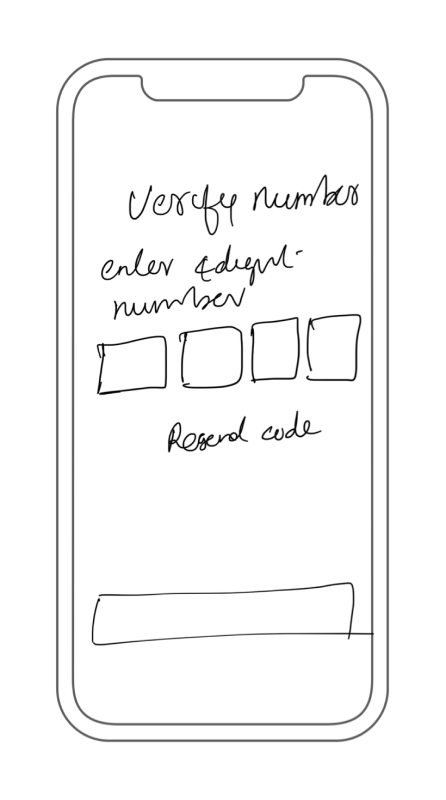
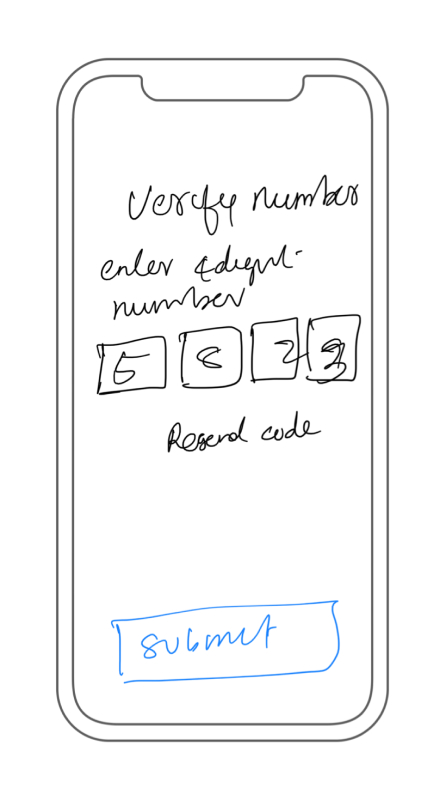
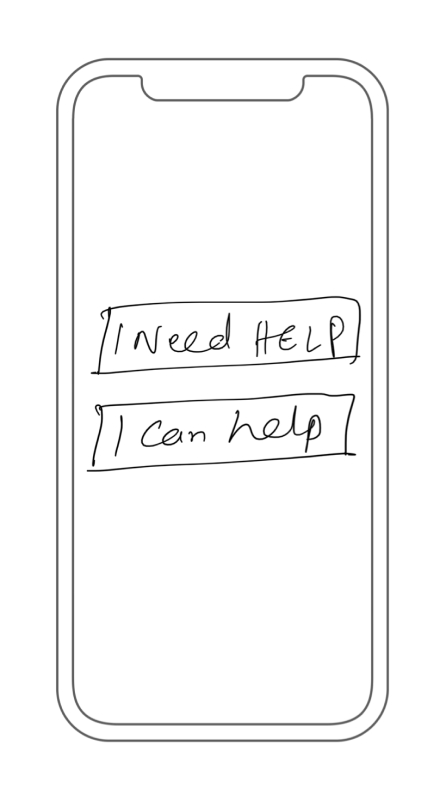
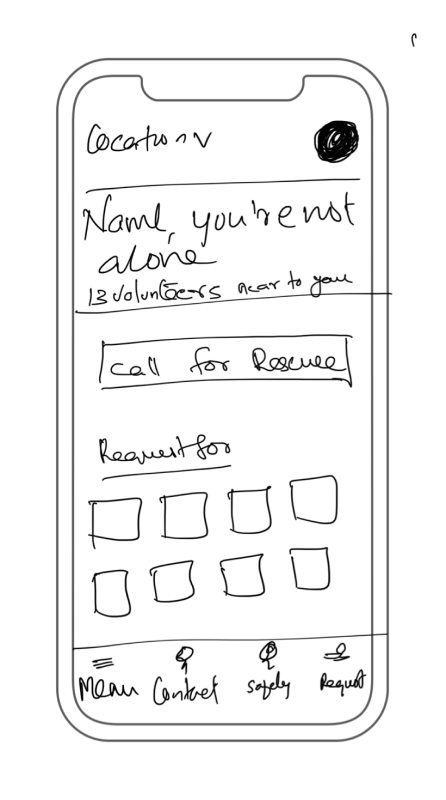
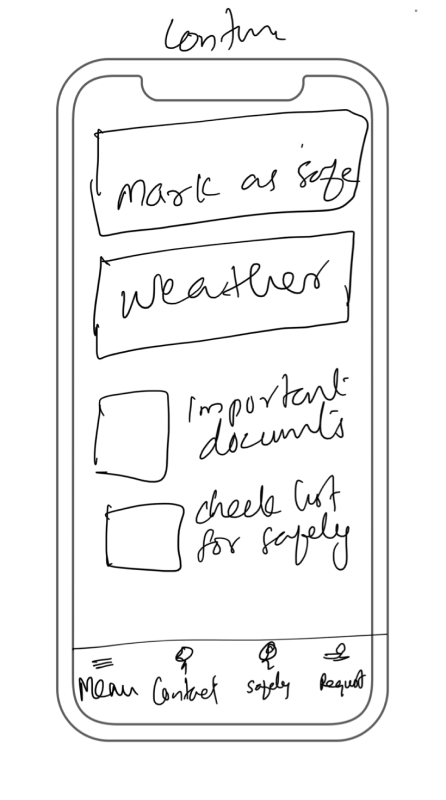
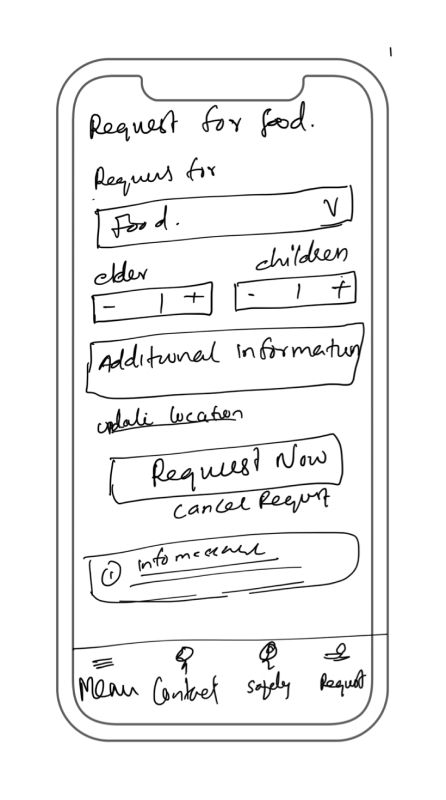
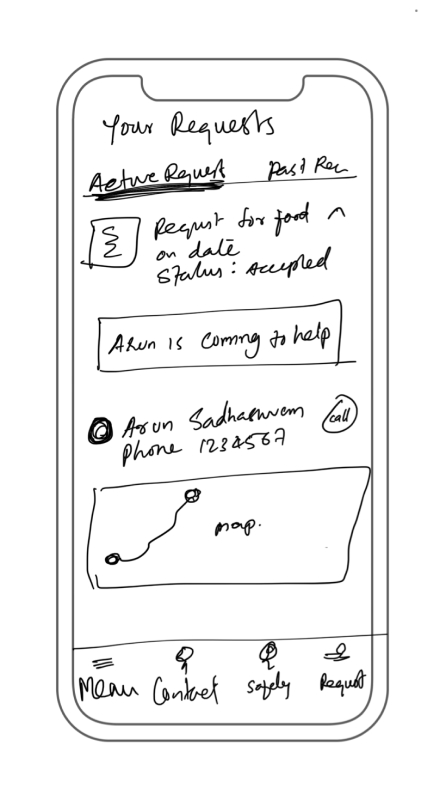
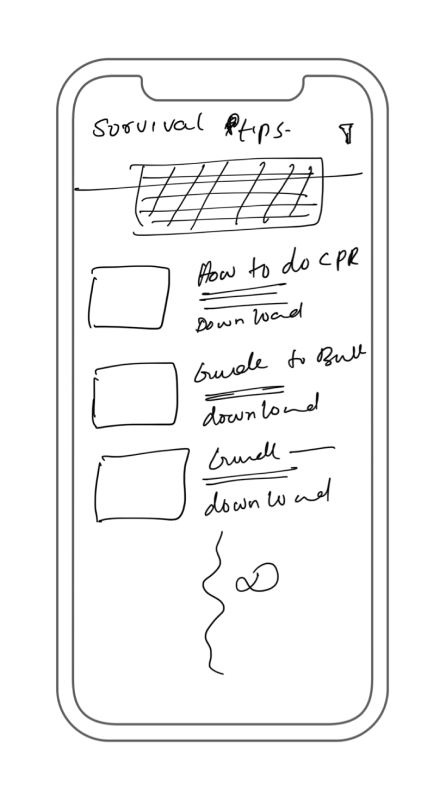
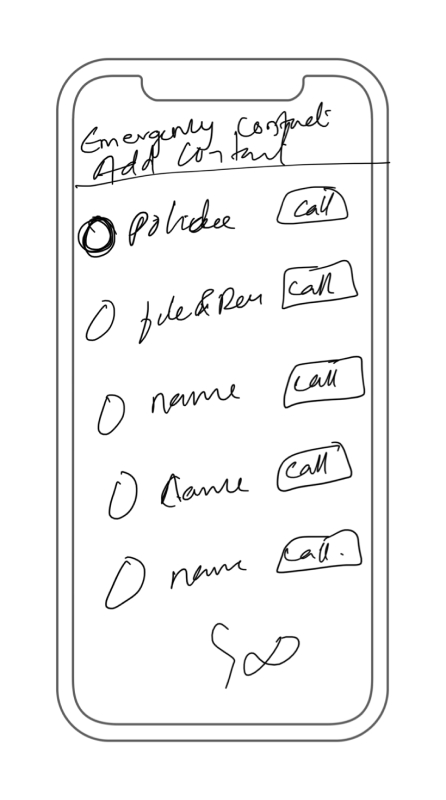
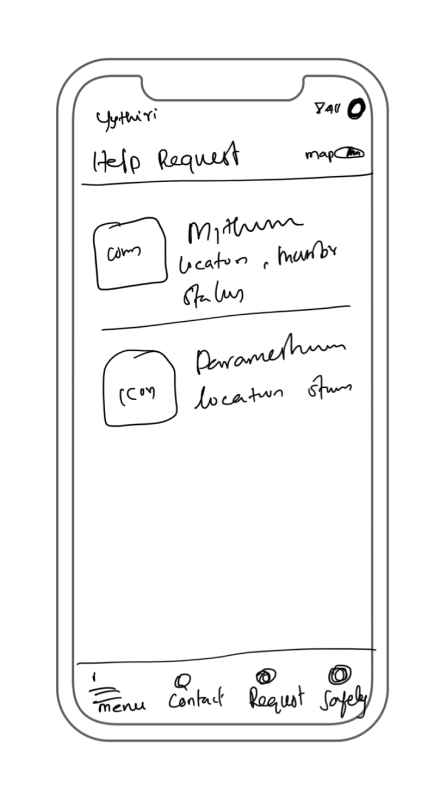
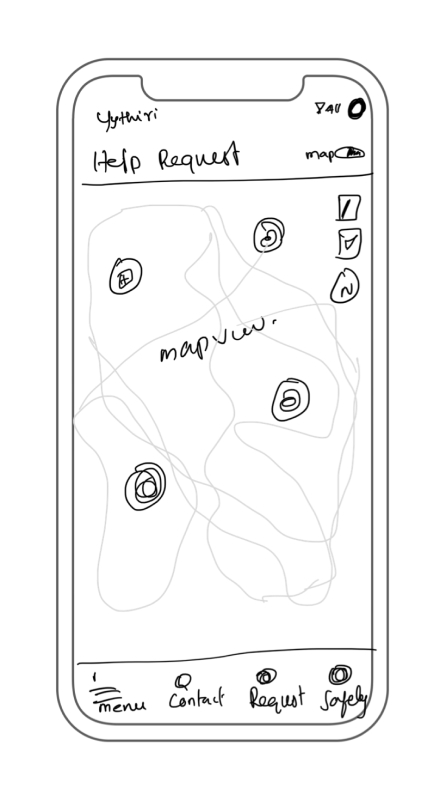
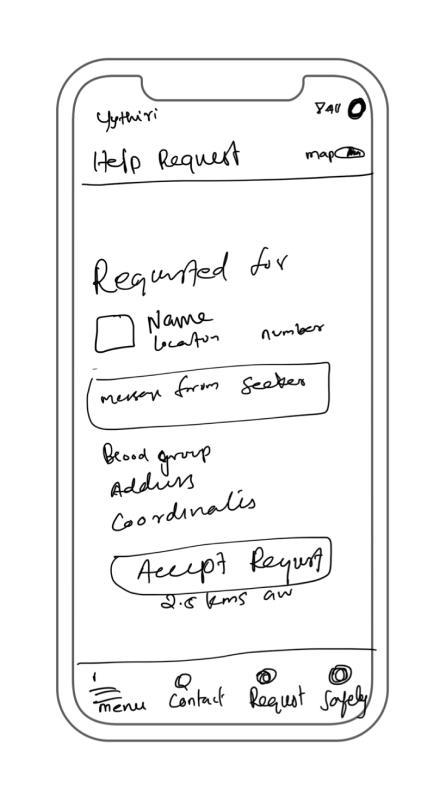
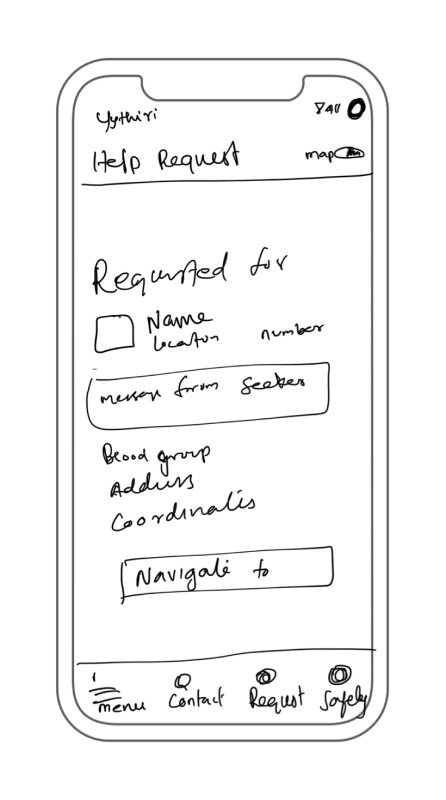
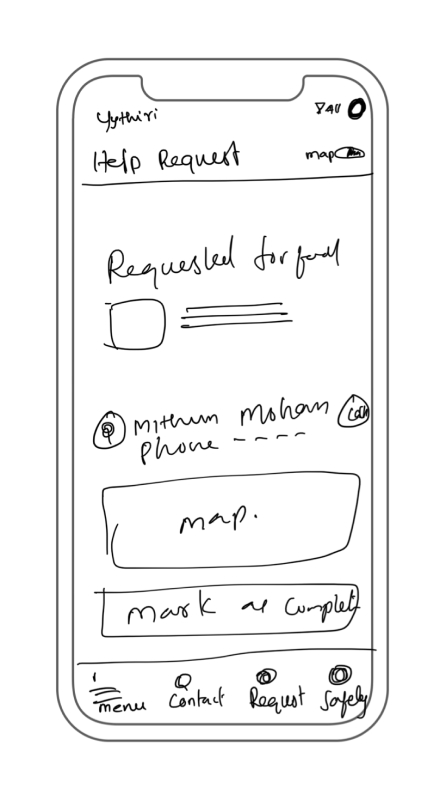
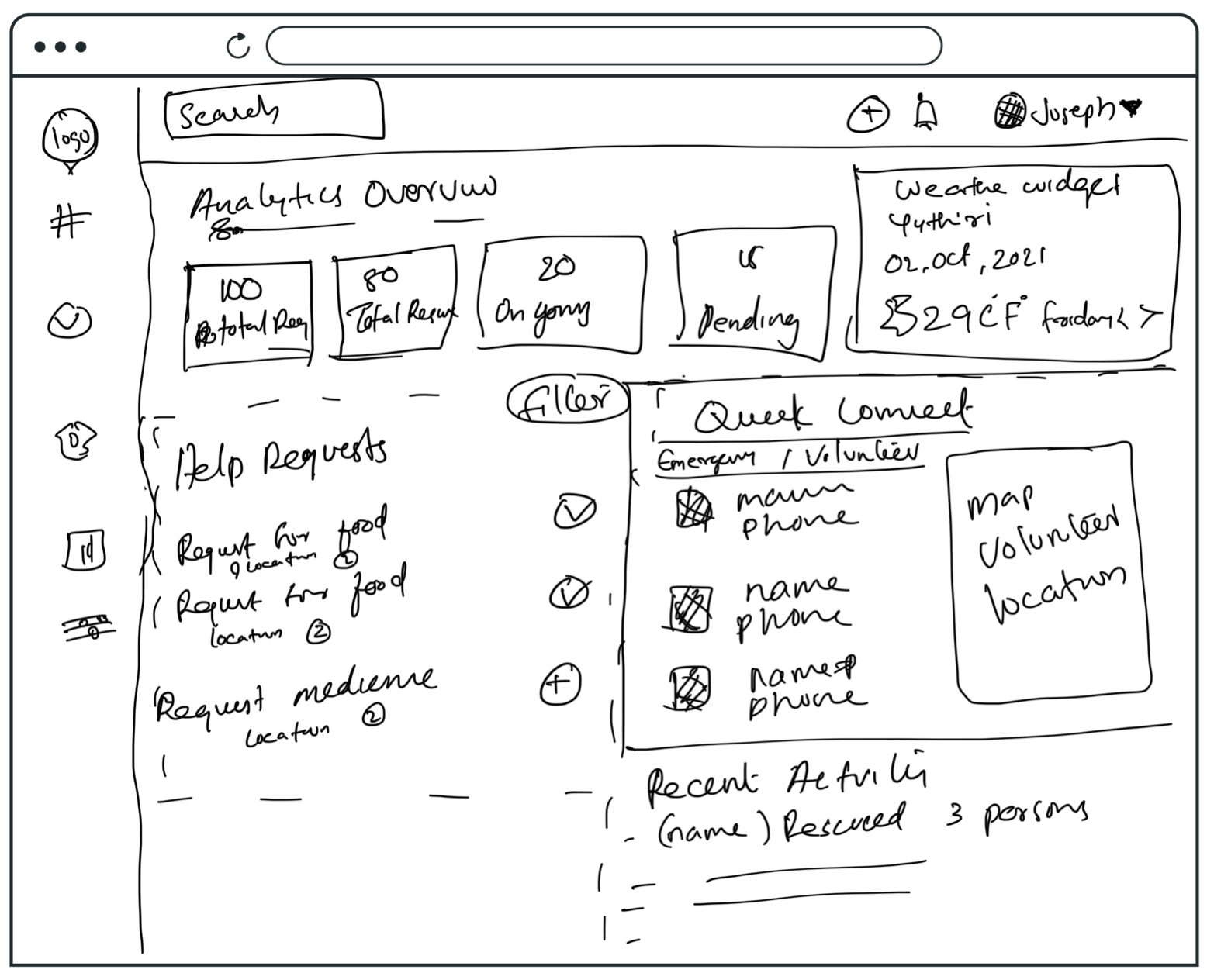
I sketched my rough ideas to flesh out and better visualize how they would look as I create the user interface (UI).
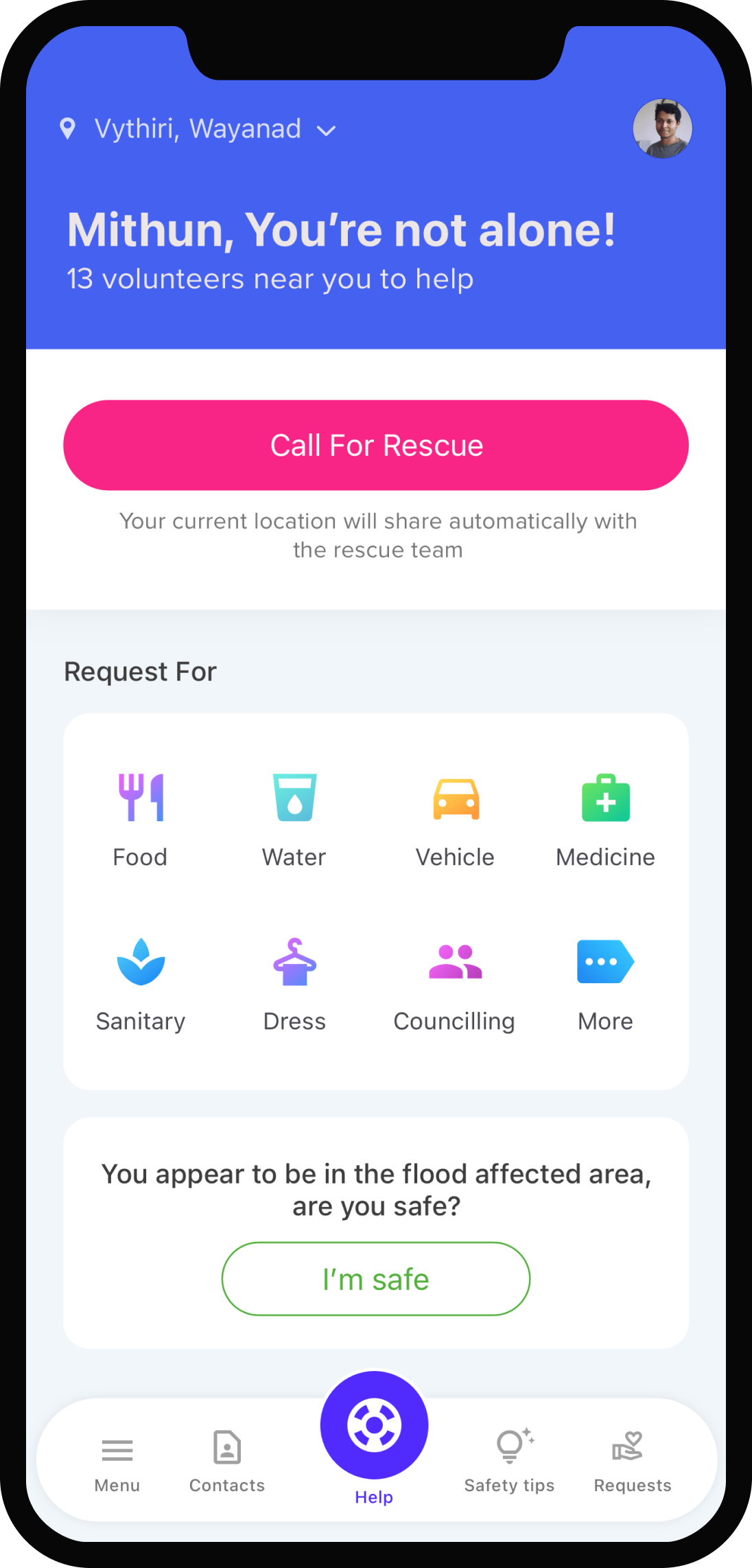

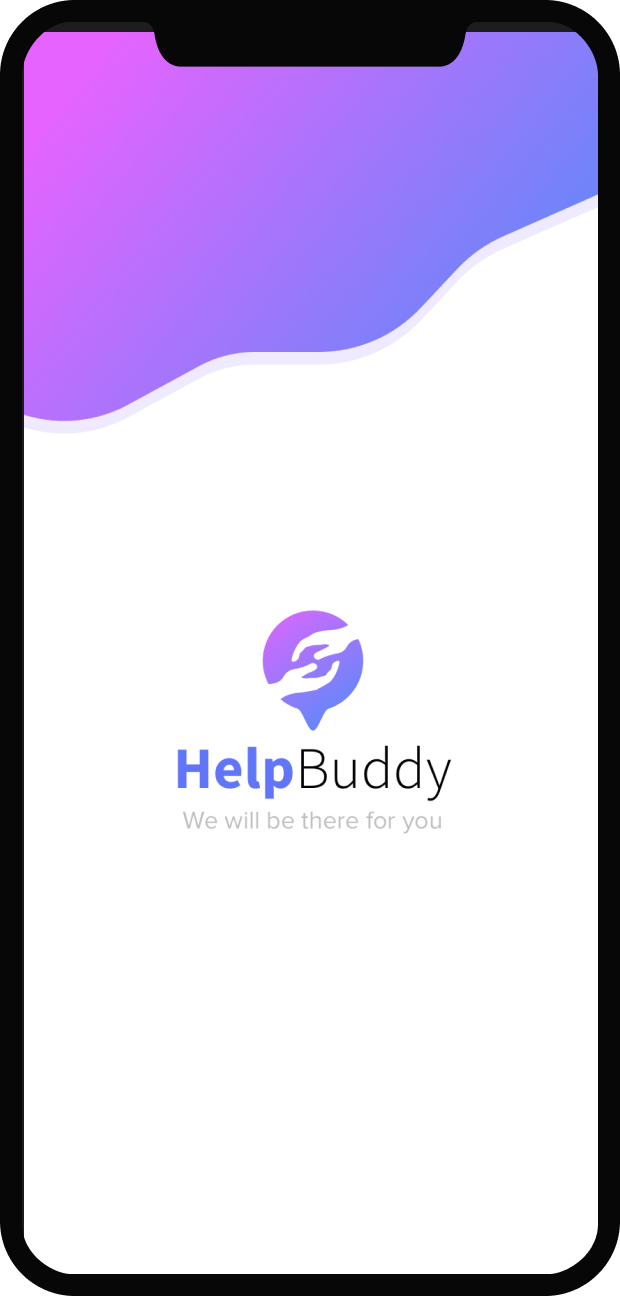
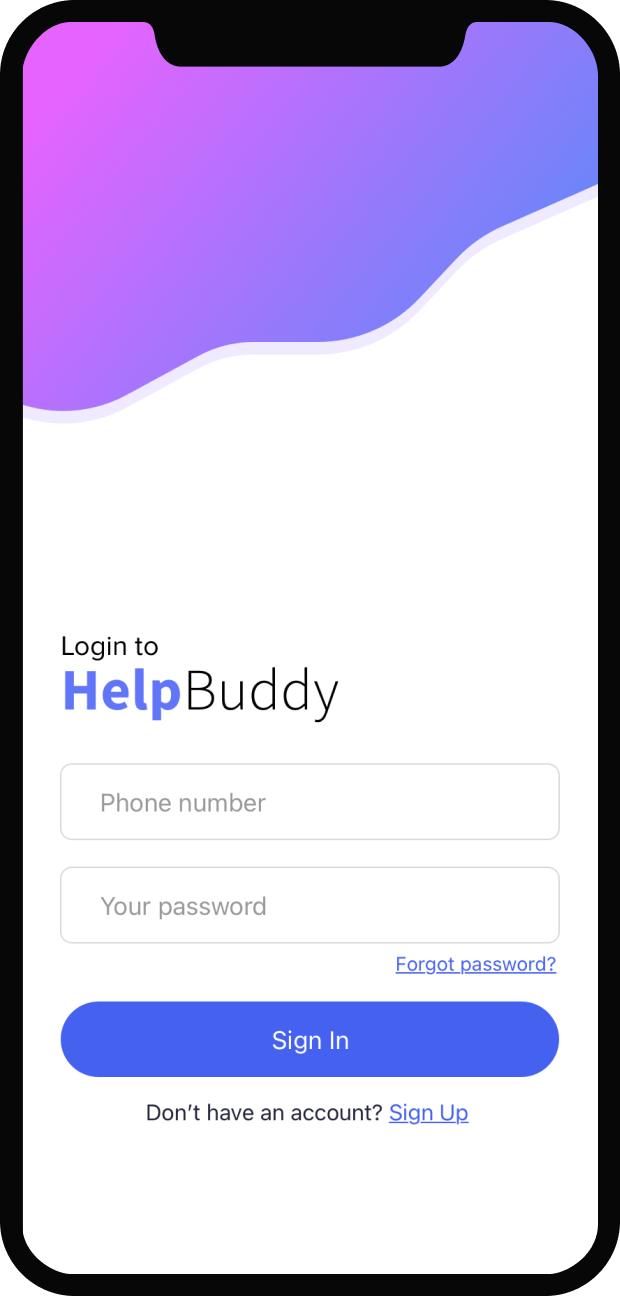
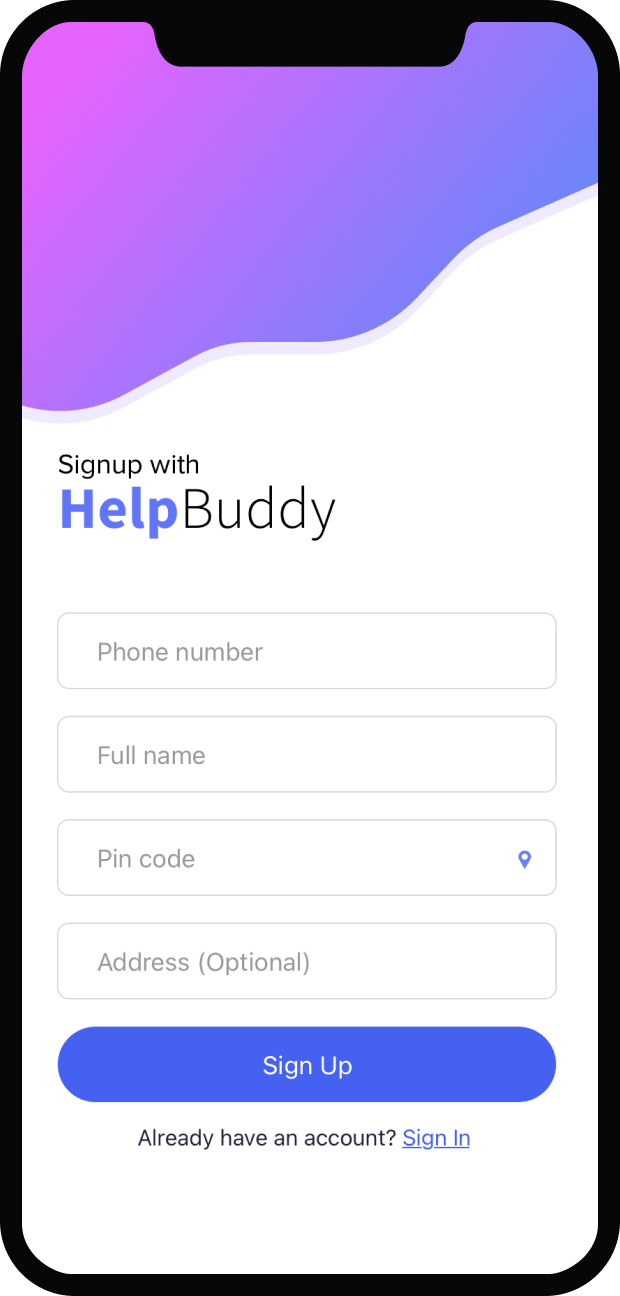
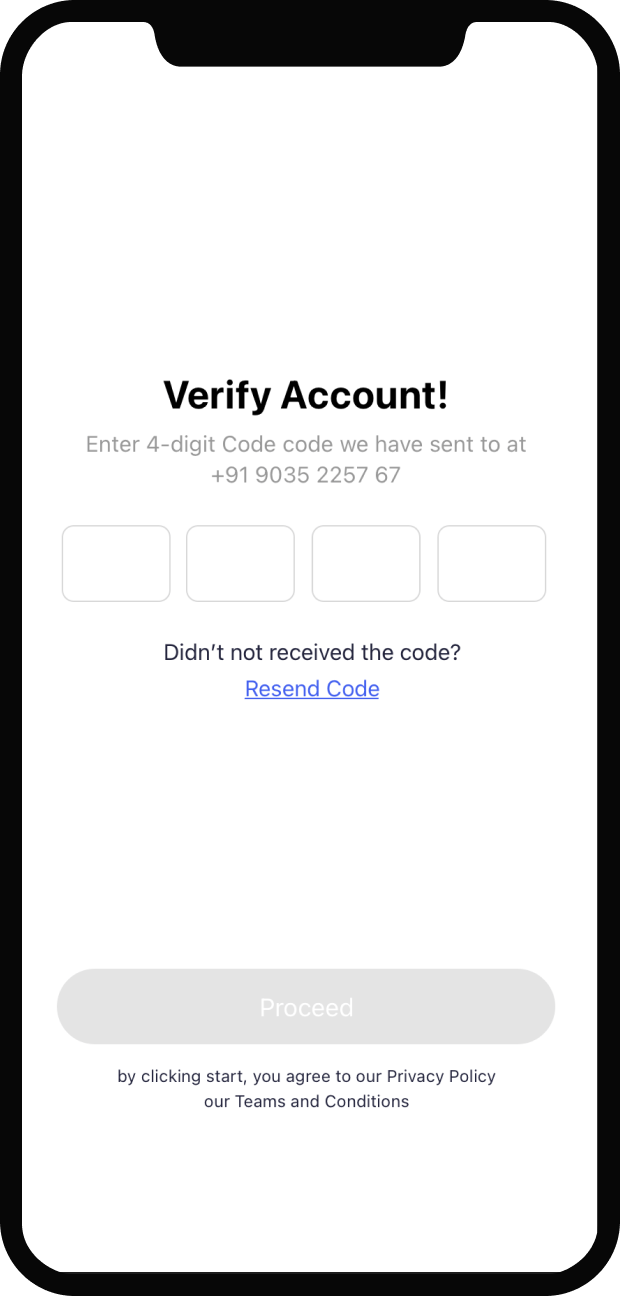
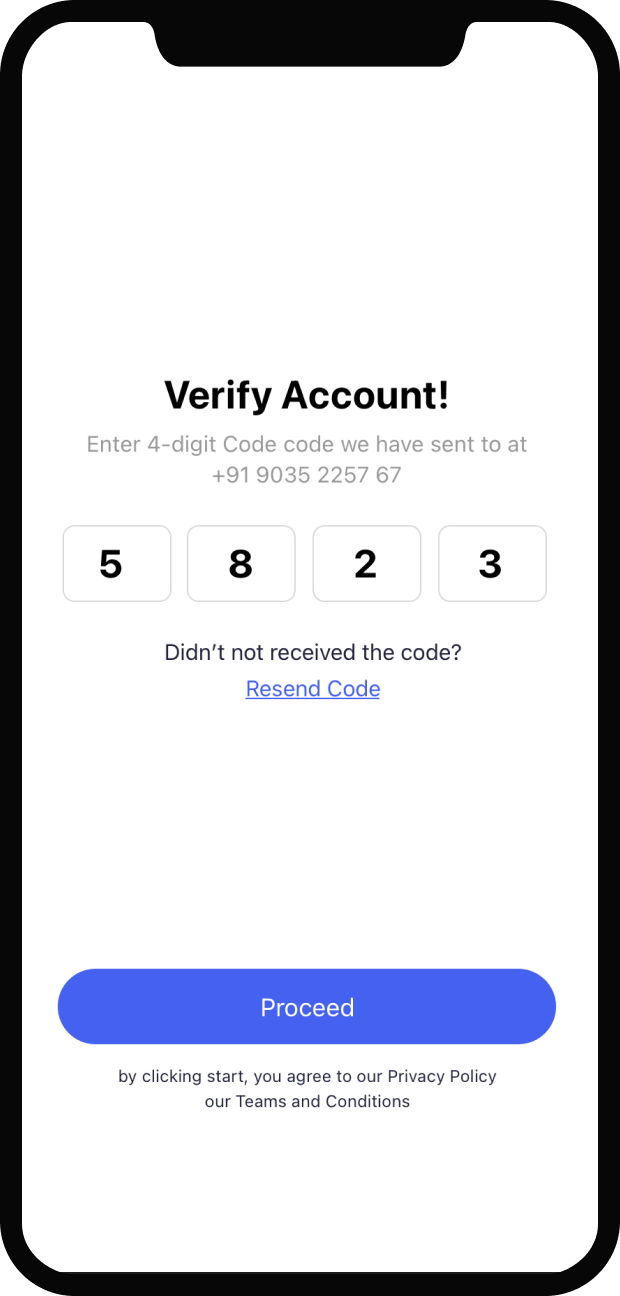
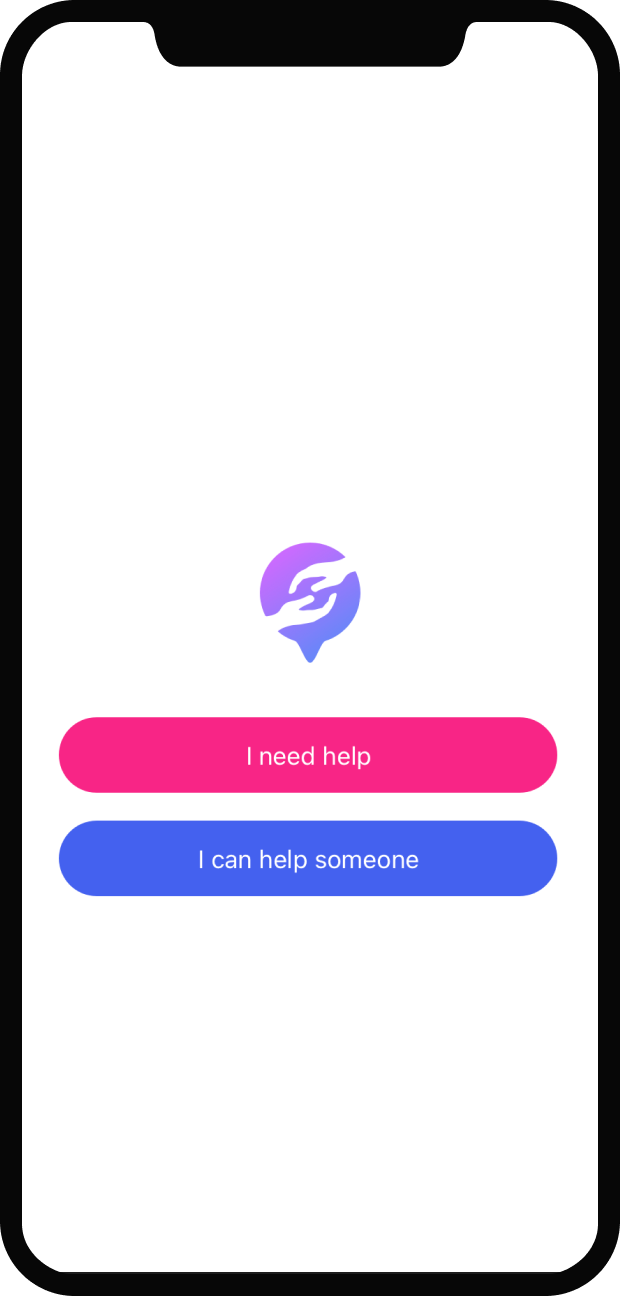
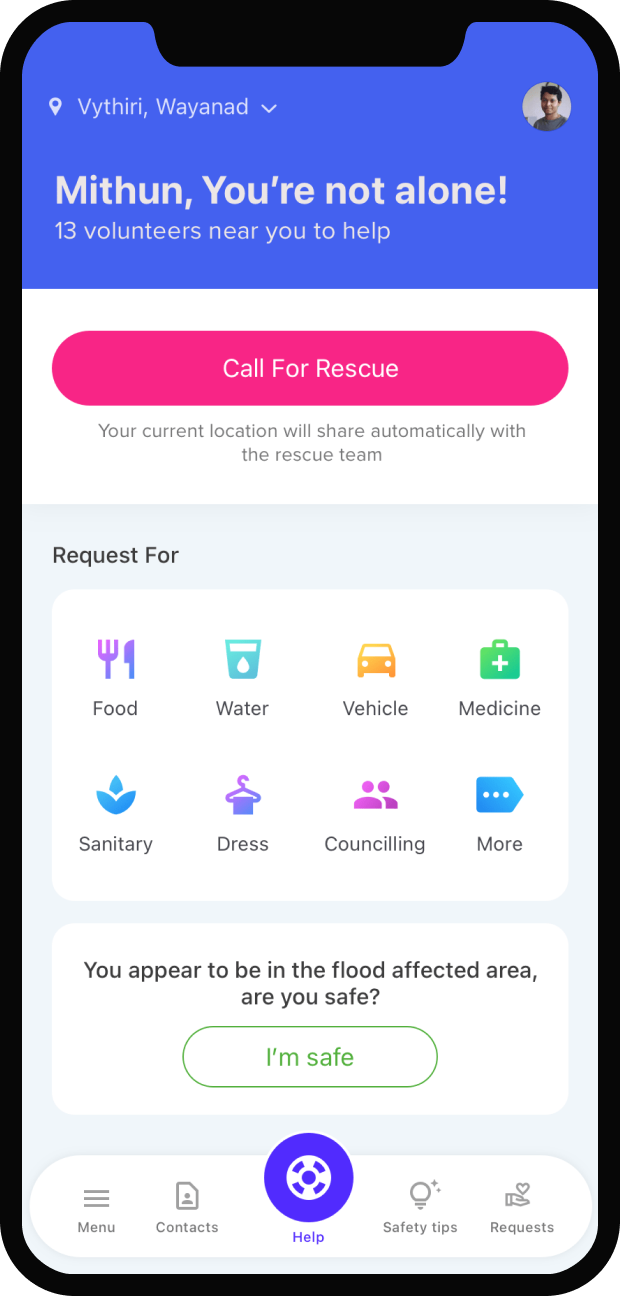
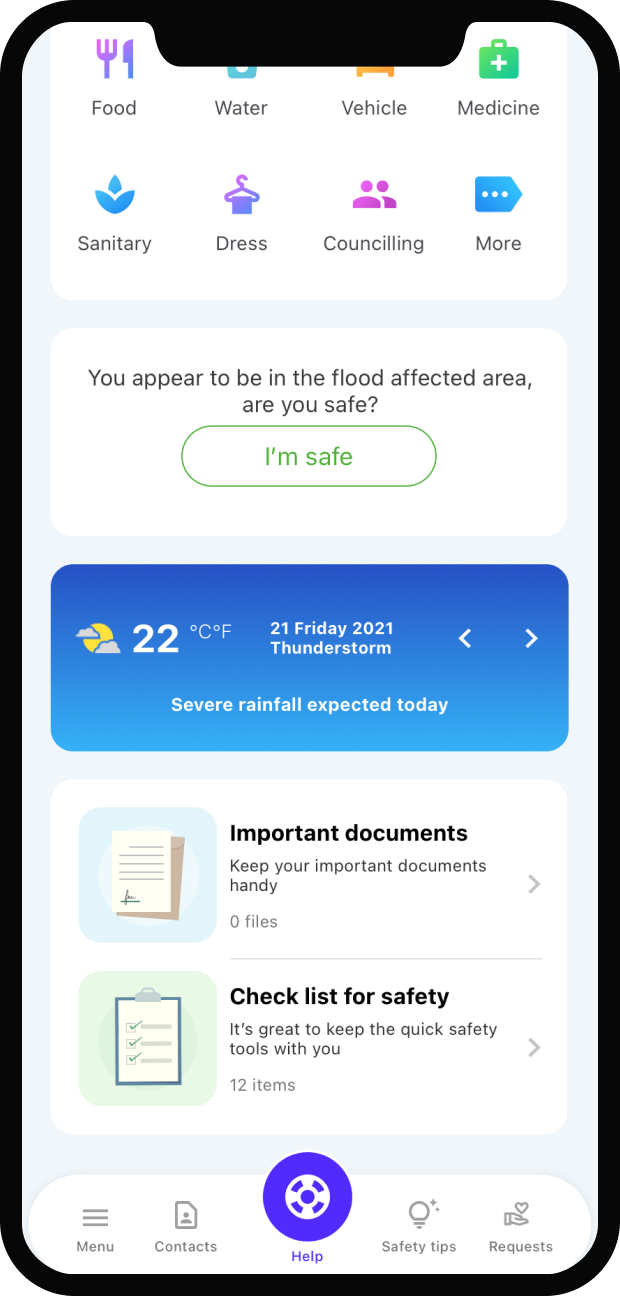
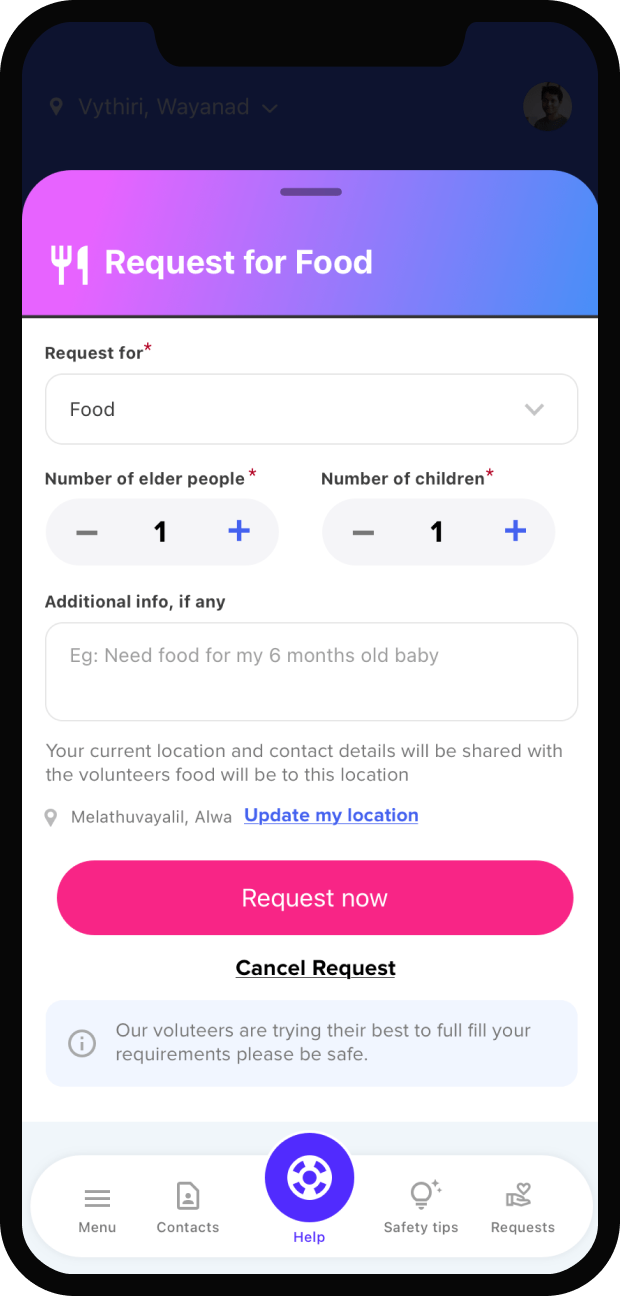
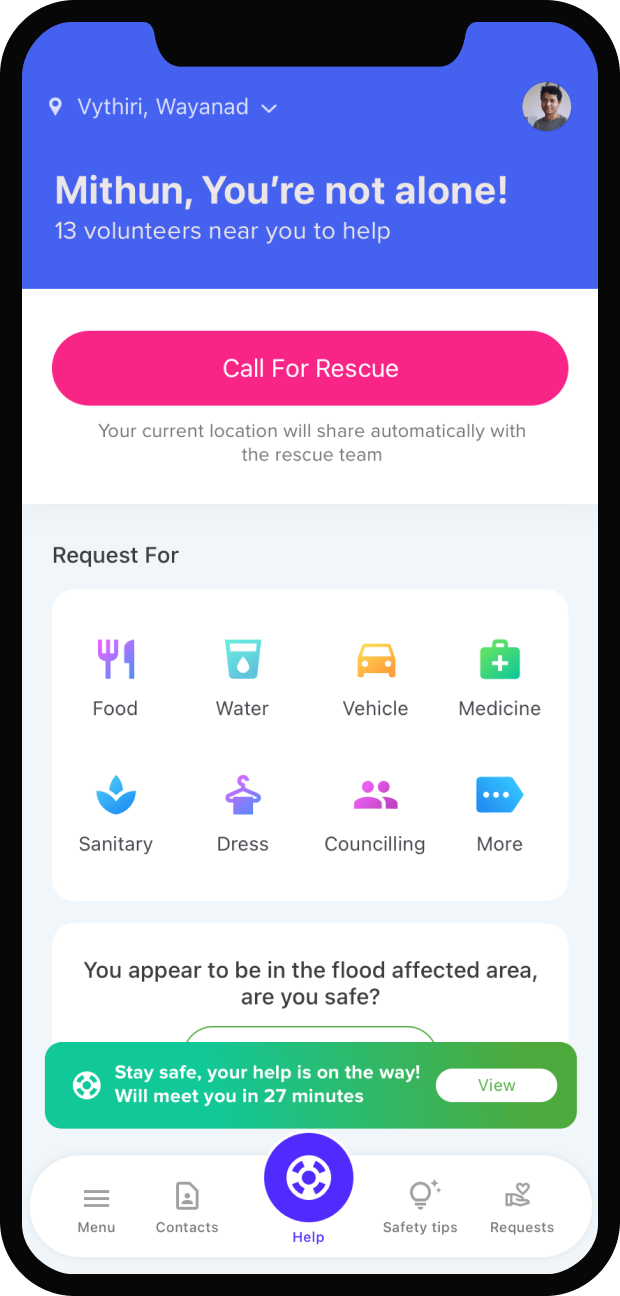
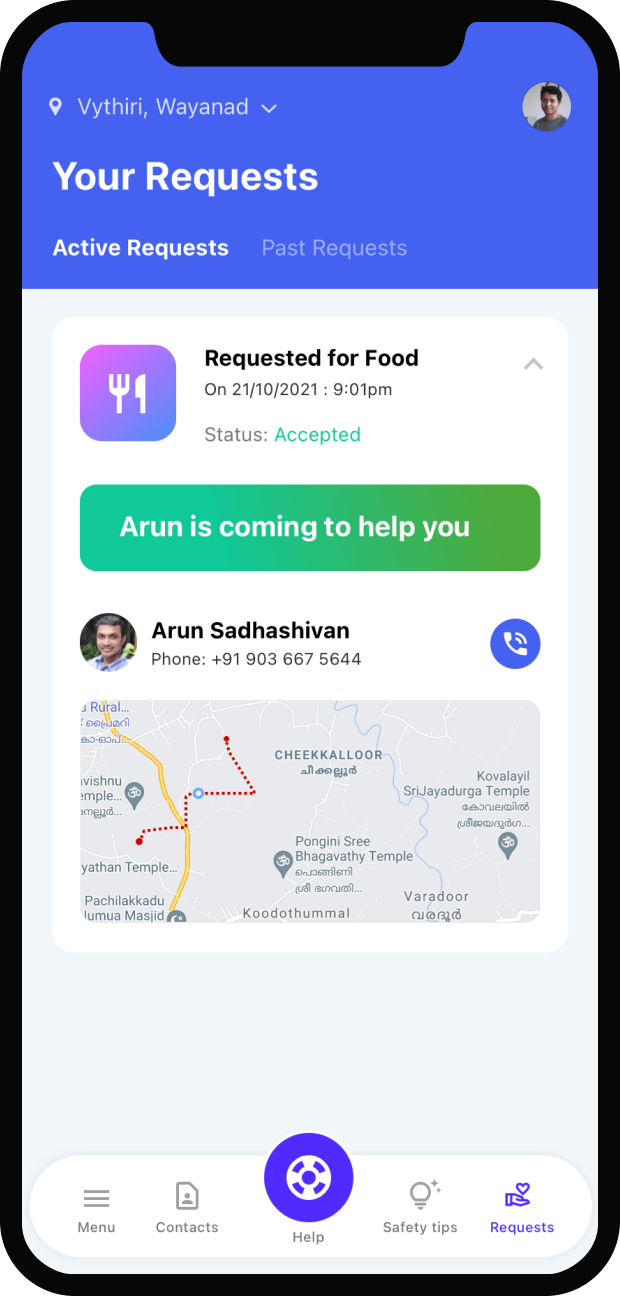
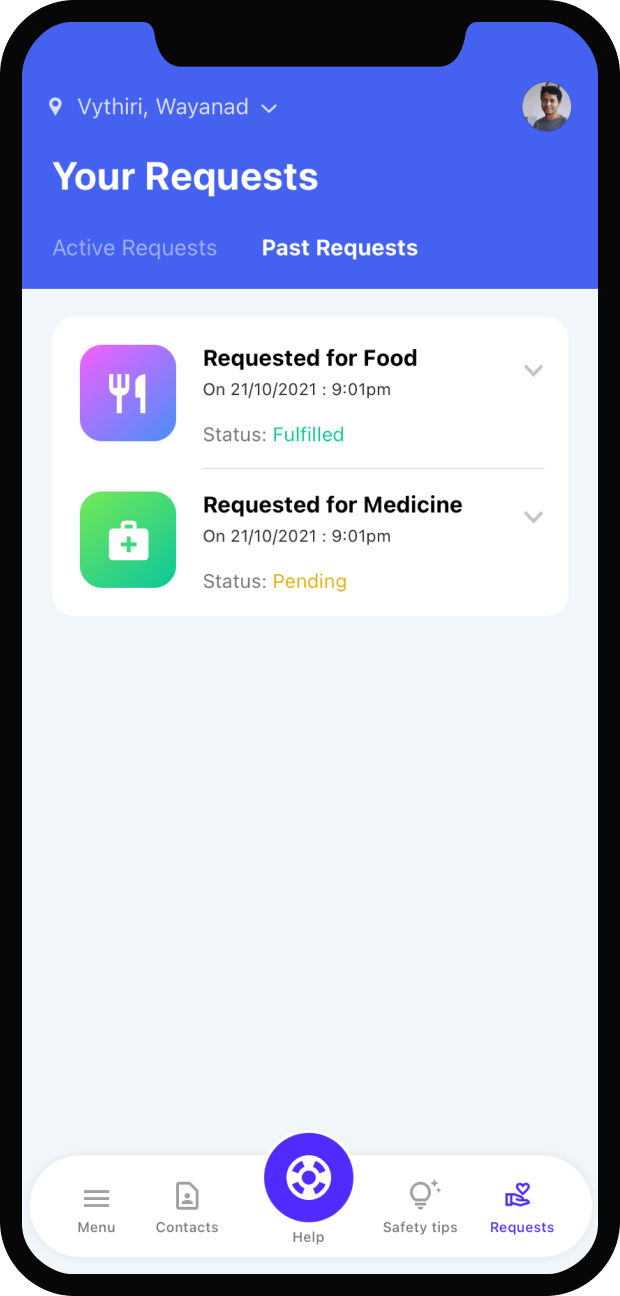
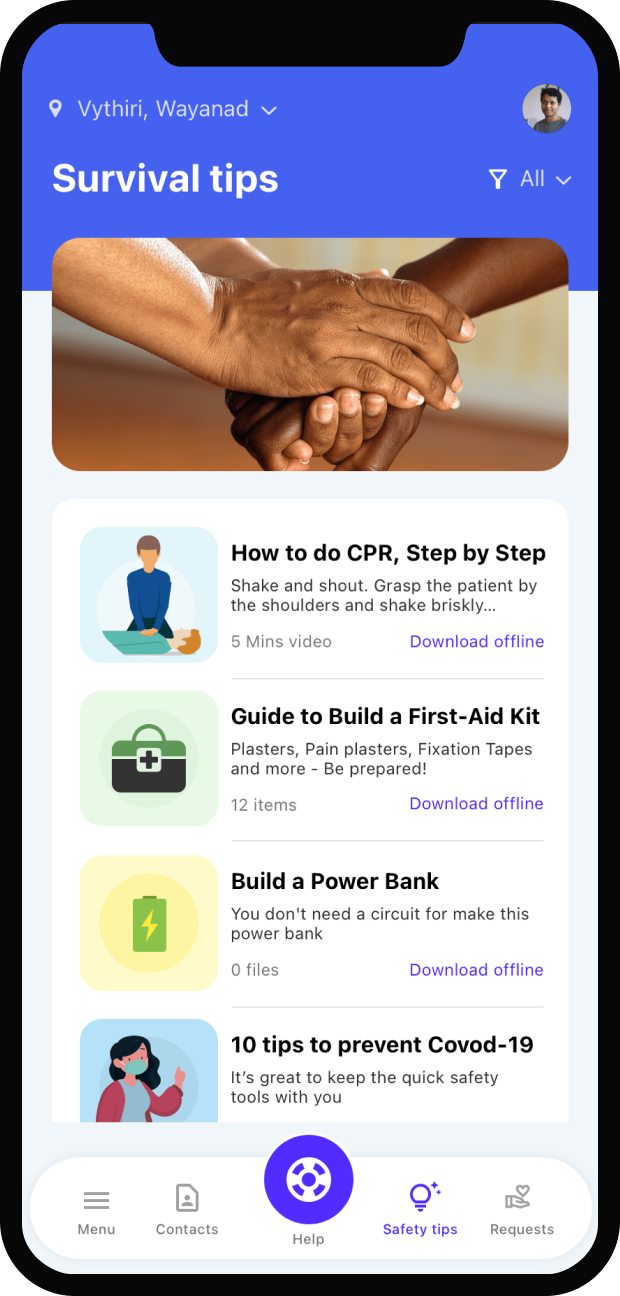
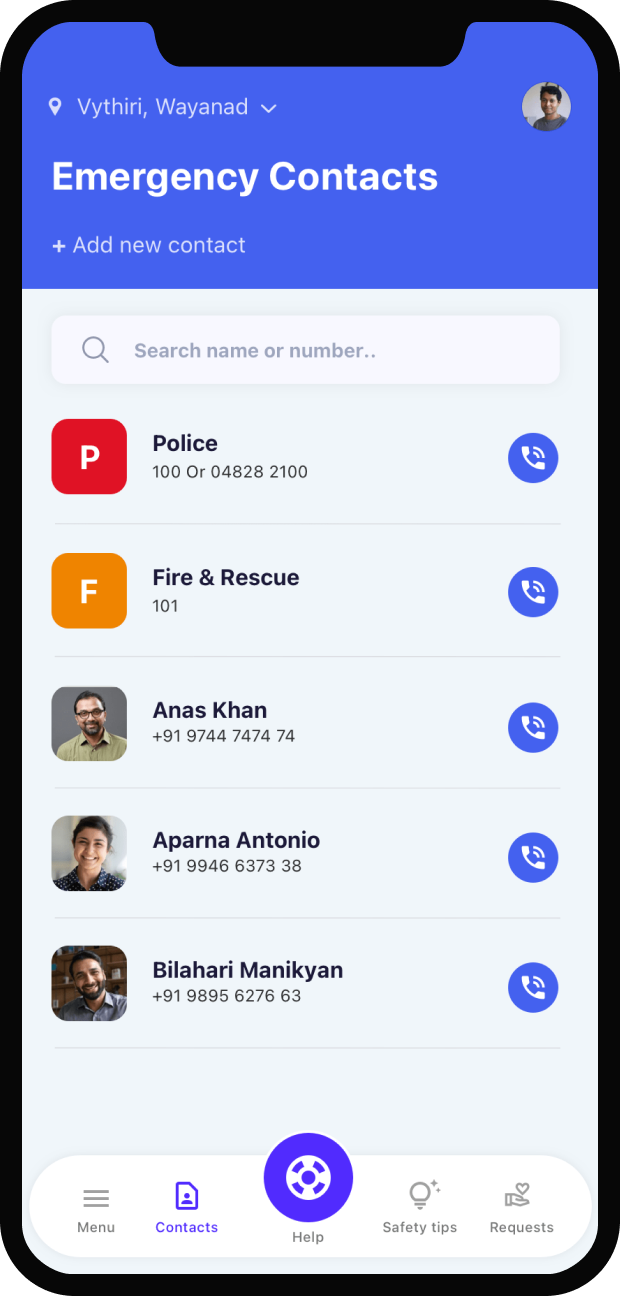
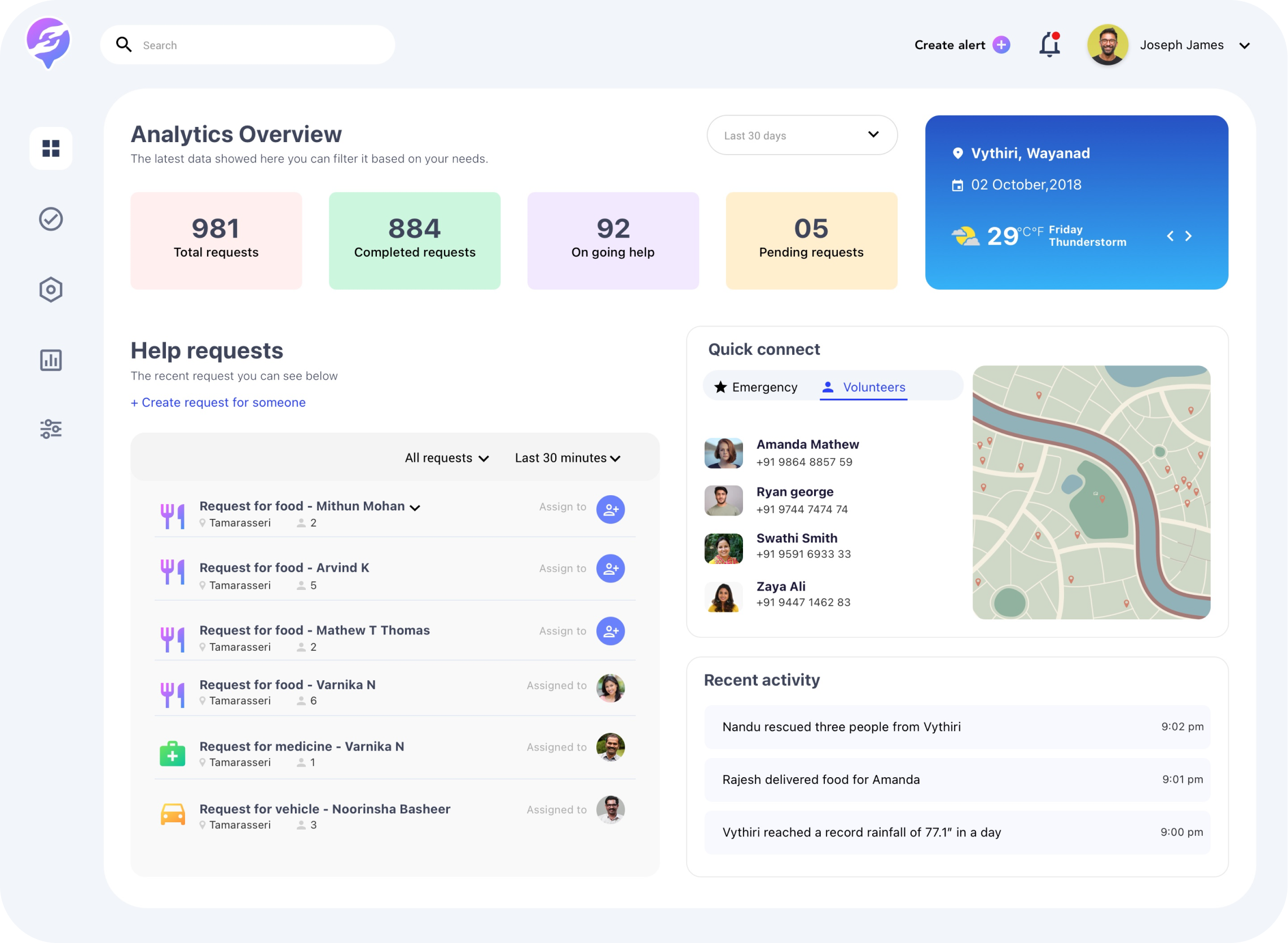
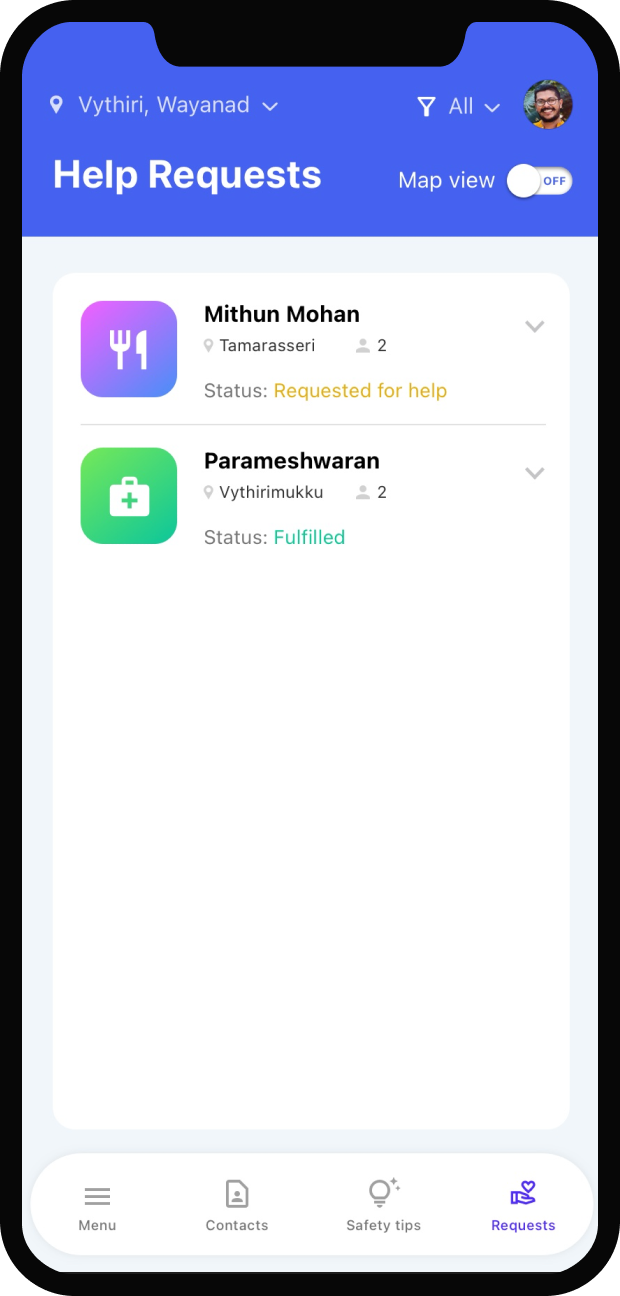
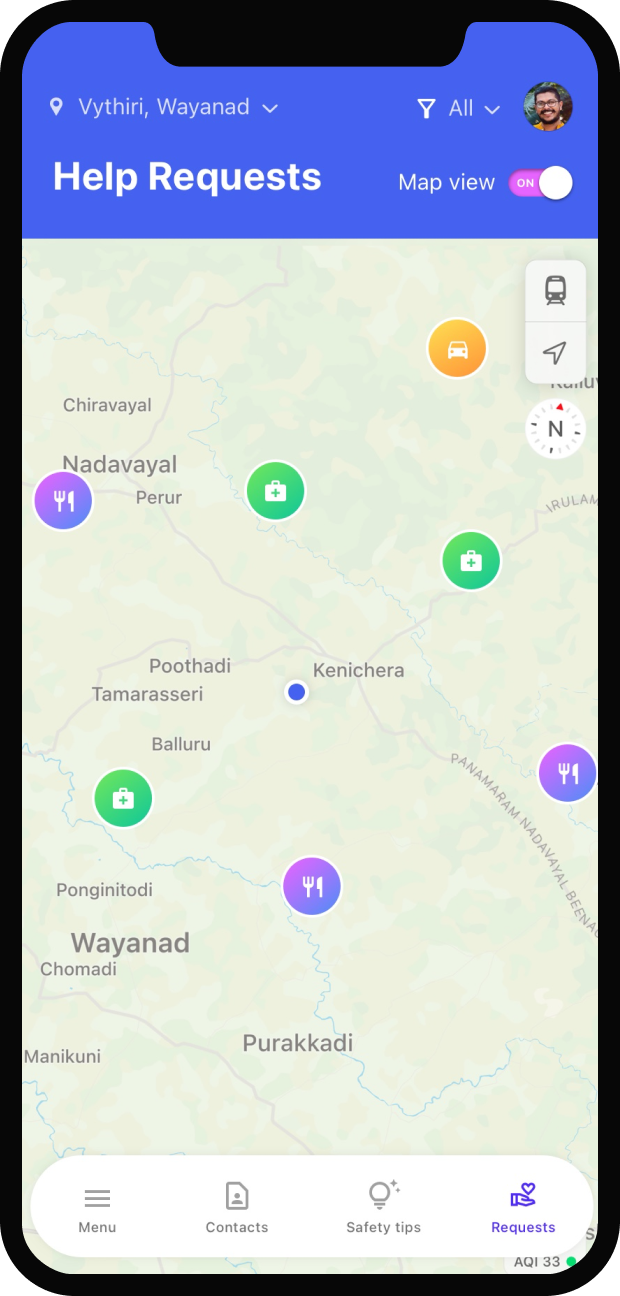
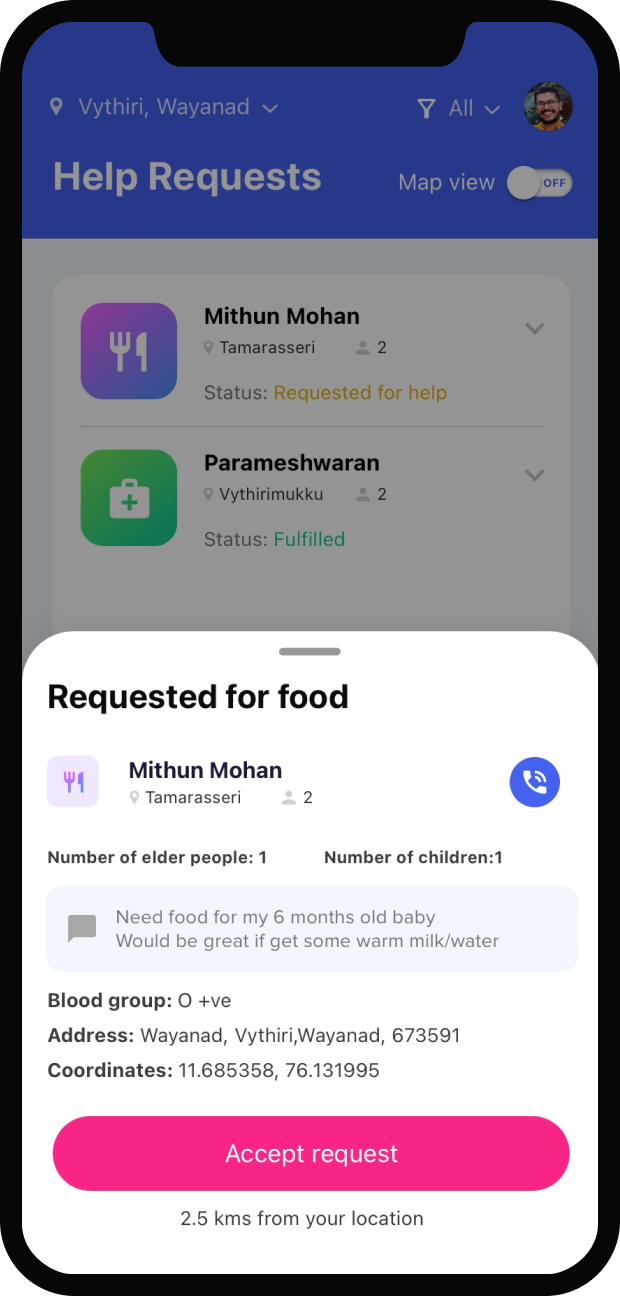
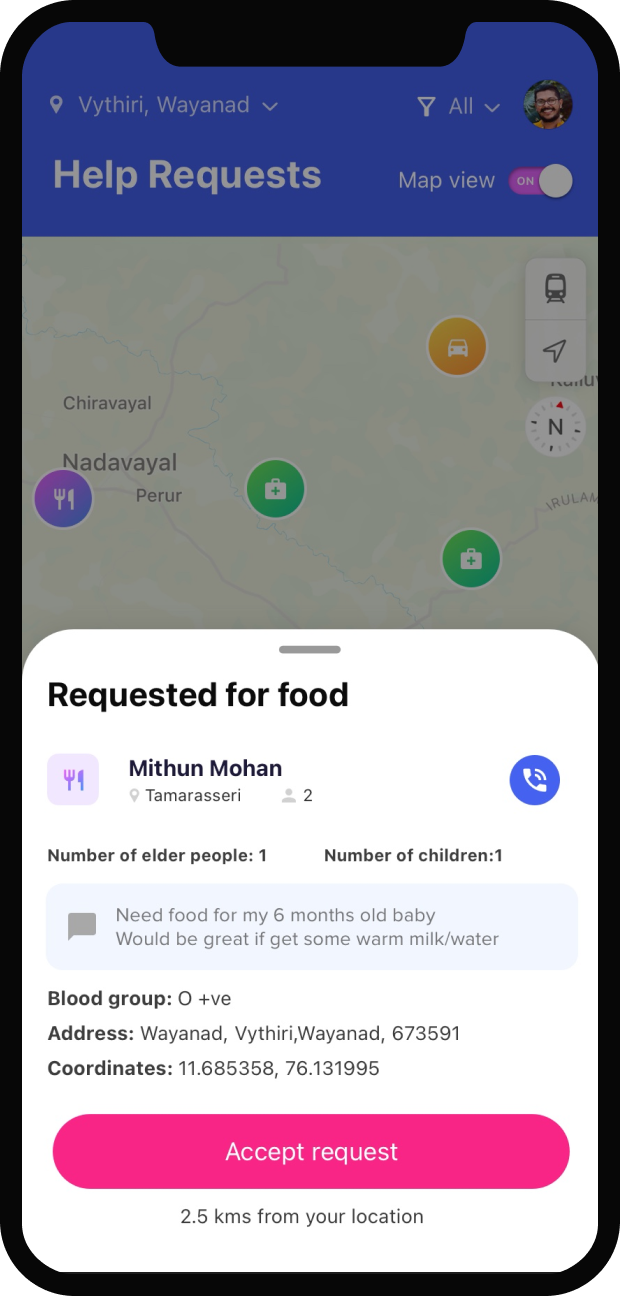
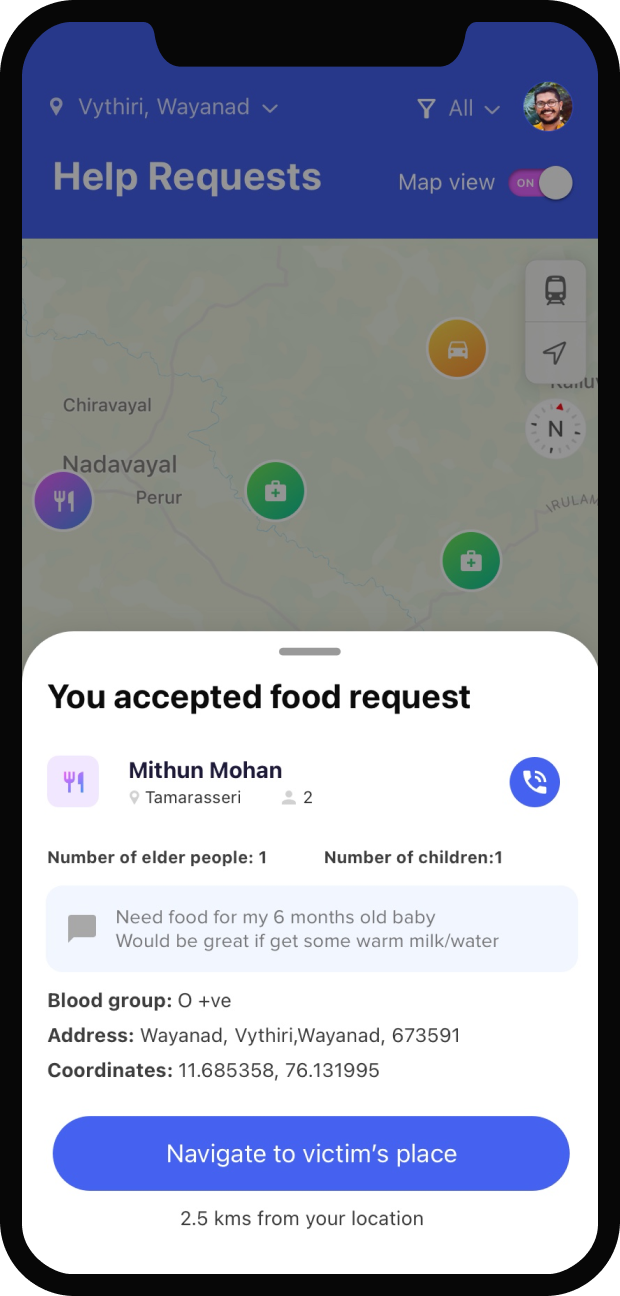
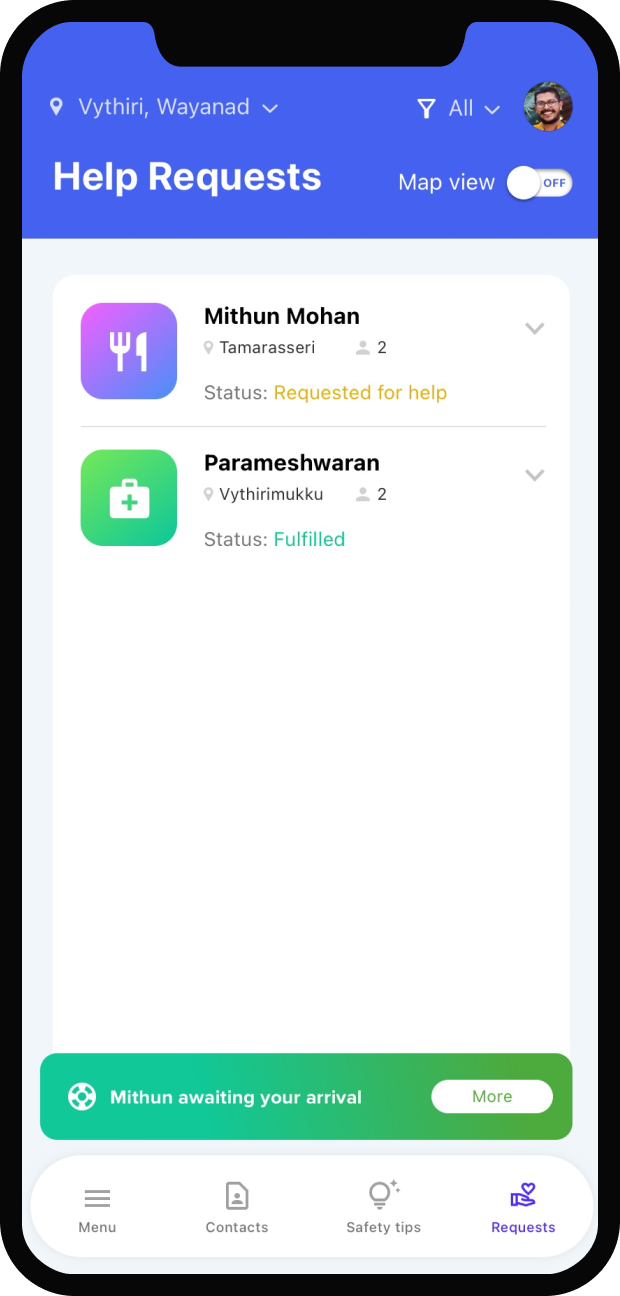
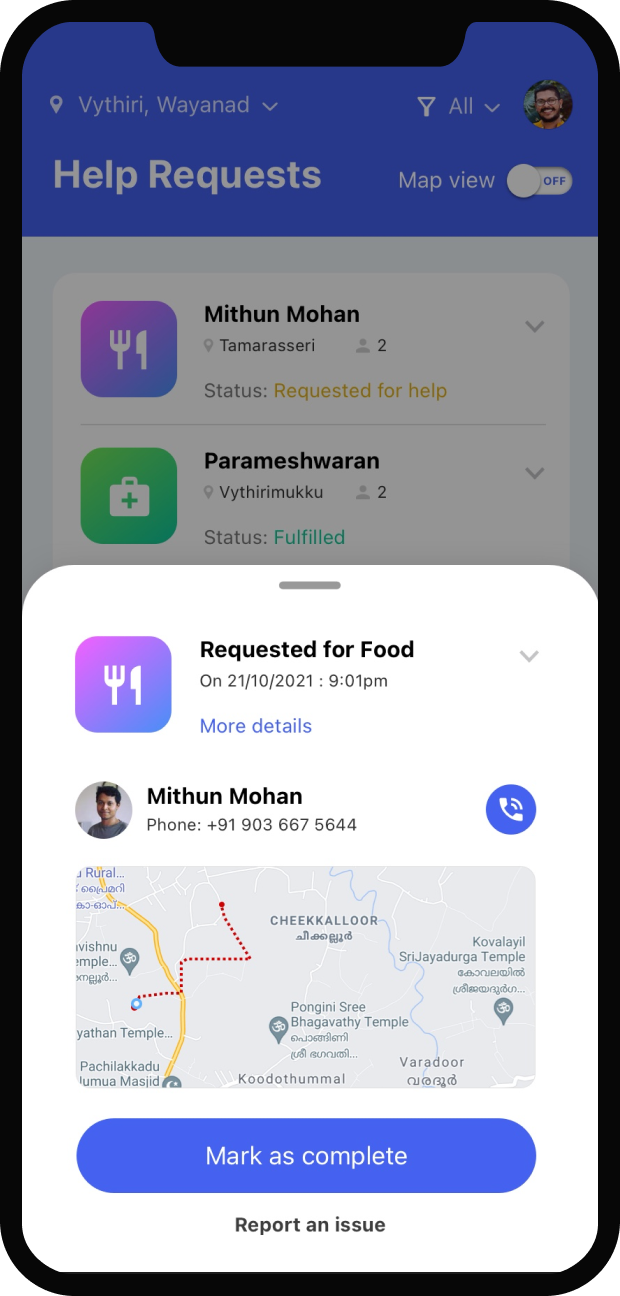
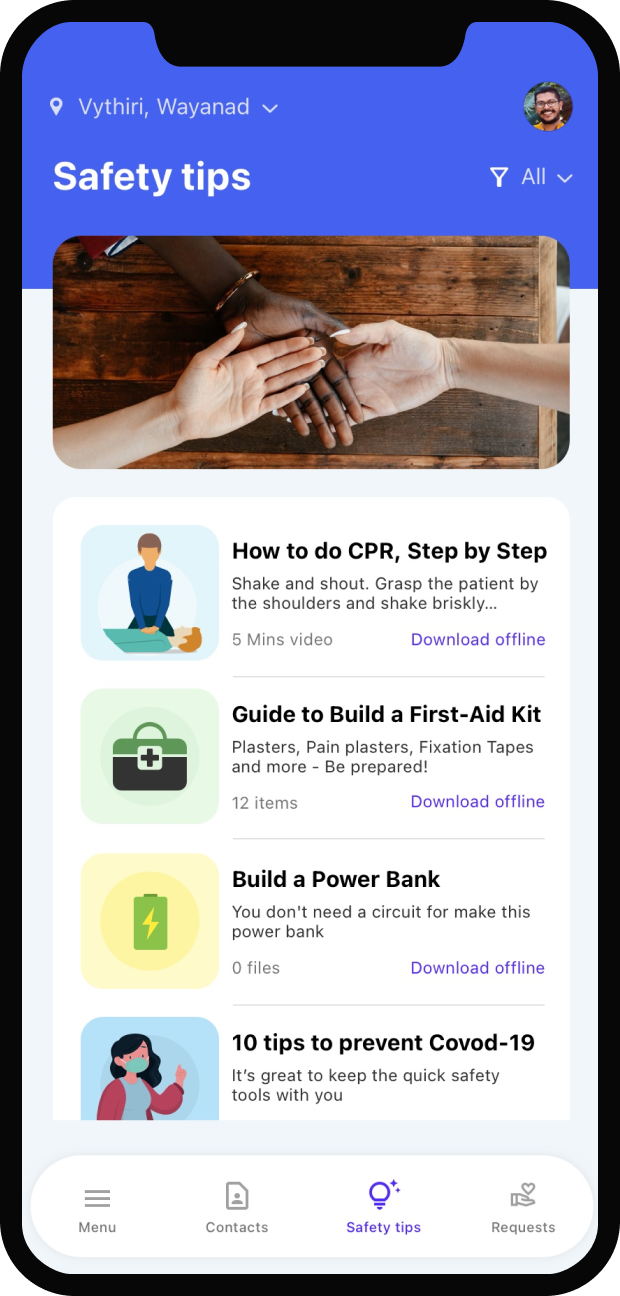
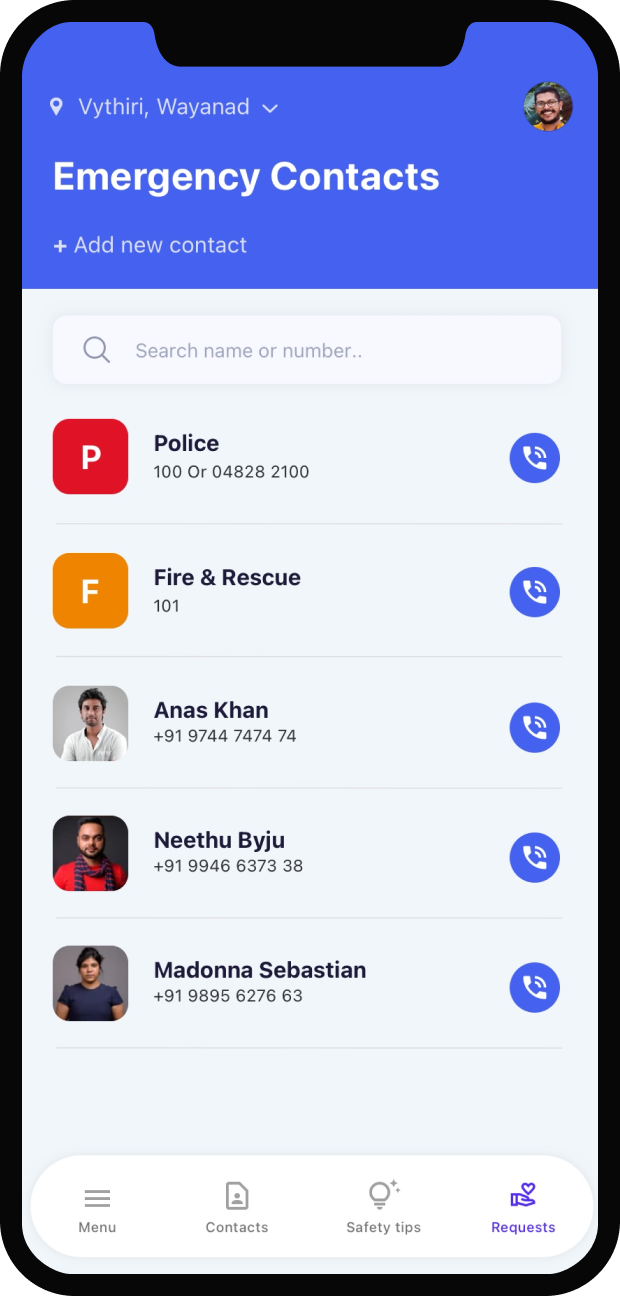
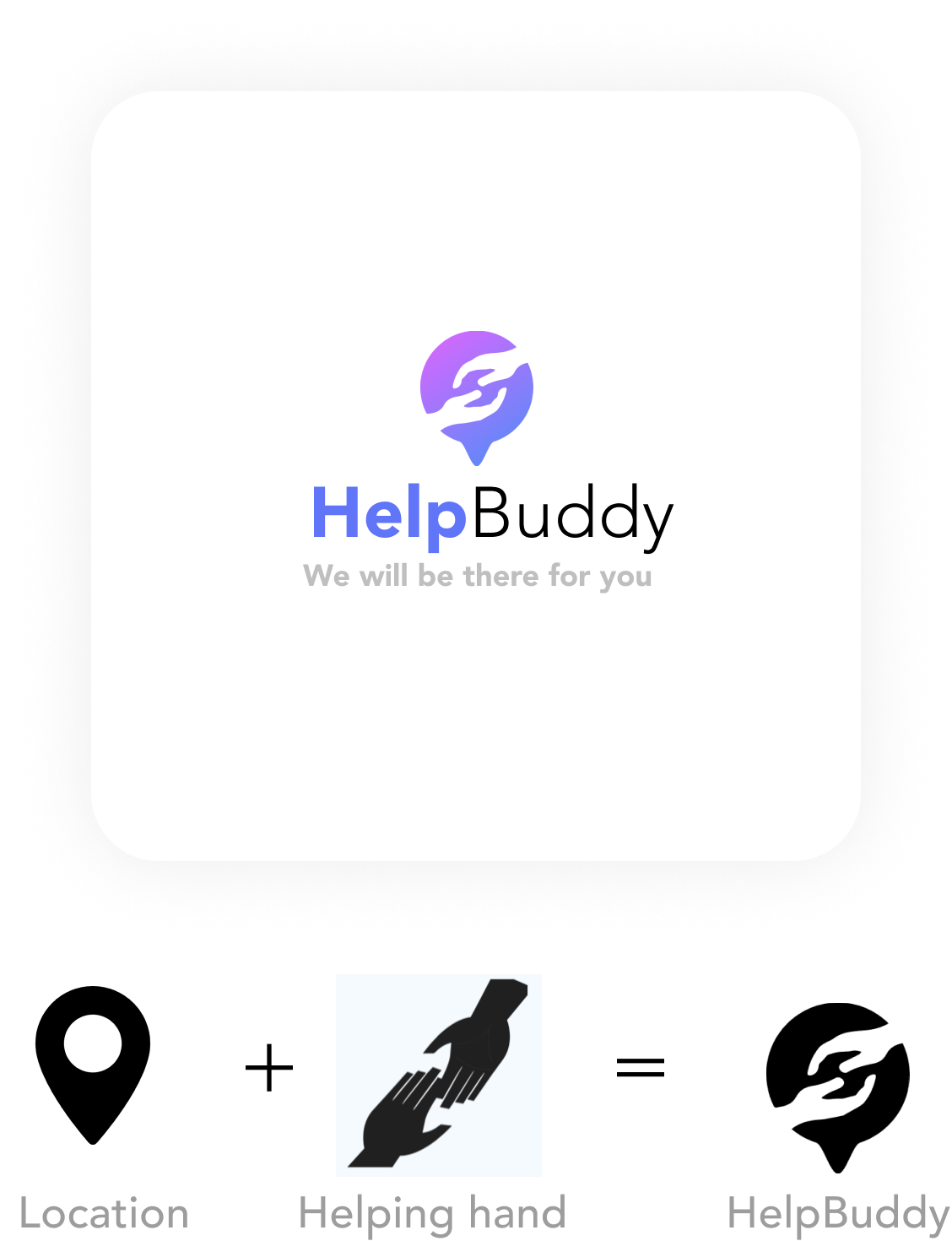
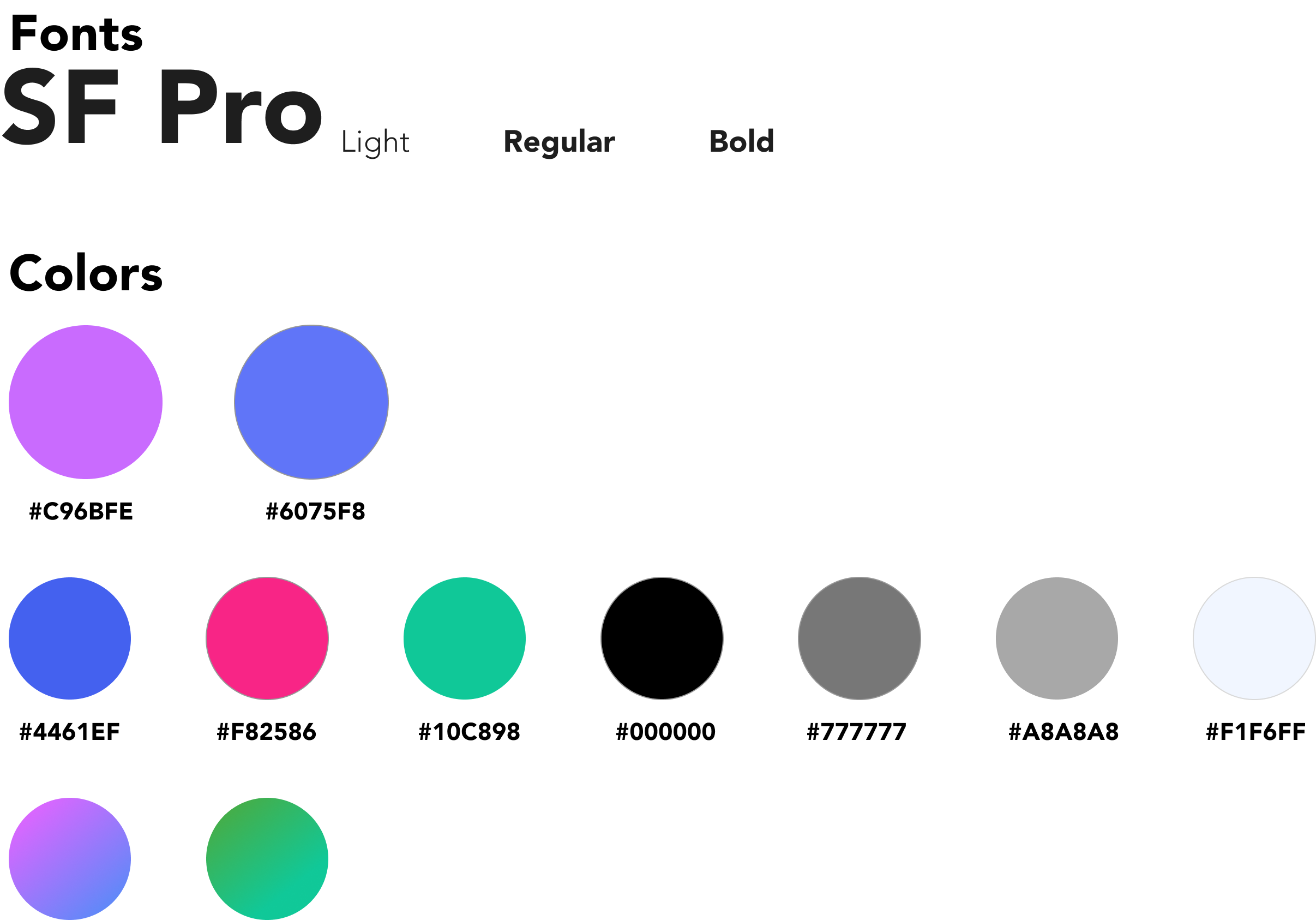
Keep it simple: As a designer, we try to create out of the box designs, but we have to make sure the primary goal is to understand the user. Be in the shoes of the targetted users and create the designs accordingly.
Since this is an MVP I’ve to keep in mind that I have to cover all the necessary screens. Talking to the real and right people will help us to create designs that are usable for everyone. It will give more empathy to the platform as well.
People always want support, so in this assignment, I gave the message to the help seeker that he is not alone, we are there for them. This project also helps me to think from a human point of view.